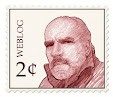We drove downstate to our daughter's for Christmas. The rest stop just before we turn off I-81 overlooks a valley and a ridge on the other side with farms dotted along it. I've always liked the view there and I shot several photos with my Canon G11 which I thought looked like paintings so I decided to heighten the effect.
I've been playing with Postwork Shop Basic which only processes images up to 800 pixels but that is enough for this blog. It works in layers which you can change the transparency of as well as manipulate the effects of each layer from the presets. I layered an Oil Painting effect over the original photo at 50% opacity followed by a Fresco layer at 35% opacity. I also altered the effect from the defaults.
I got the basic version (free) after seeing an ad for it in Photoshop User and have tried a number of the effects, mostly in combinations. 800 pixel images are fine for web use but I think I will buy the Pro version in which will let me work on full sized files because I may want to print some of them. The Pro version also gives you a lot more effects to choose from.
The final effect looks like gouache to me. The faux mat was added in Photoshop. I described how I do that in a post back in 2010. The "frame" uses the same filter as the bevel but set to "round" rather than flat with the added grey border selected and with the light direction reversed from what I used on the mat bevel.
Happy New Year.
Friday, December 30, 2011
Wednesday, December 21, 2011
Clarity VS Mystery
Brooks Jensen posted an interesting thought on LENSWORK DAILY today, interesting to me at least. The photo at the top of his post is a puzzle in that the subject isn't readily discernible and Brooks says that it is nothing you could guess no matter how long you try. He goes on to say that if he revealed what it was that the picture would be "dis empowered" because the moment we recognize something we move on.
This idea interests me because one of the early criticisms of my photographs as art was that "it isn't esoteric enough" and since that time I've had other comments that suggest that I should introduce more "mystery" into my photos. Brooks says that if he told what the photo was, our reaction would be "Got it. Next." so he doesn't reveal the subject in order to keep the viewer pondering.
In a sense that is the same reason I sometimes alter images, as in the one above, although not usually to the point of being unrecognizable, rather I do it to reduce the distracting elements and help the viewer focus on qualities other than the 'thingness' (if that's a word), to see the shapes, forms, lines and colors involved apart from "trees with snow".
Photos that are so completely abstract the subject that they are totally unrecognizable are fun but hopefully they should also reveal something so that when we discover the actual subject we think about it in a new way. For me the world is by nature mysterious. What we see as we walk through the world is a superficial representation of pieces of a vast mystery, the mystery of life and the universe. For me photography is a discipline for trying to penetrate that mystery, first for myself and hopefully for my audience.
This idea interests me because one of the early criticisms of my photographs as art was that "it isn't esoteric enough" and since that time I've had other comments that suggest that I should introduce more "mystery" into my photos. Brooks says that if he told what the photo was, our reaction would be "Got it. Next." so he doesn't reveal the subject in order to keep the viewer pondering.
In a sense that is the same reason I sometimes alter images, as in the one above, although not usually to the point of being unrecognizable, rather I do it to reduce the distracting elements and help the viewer focus on qualities other than the 'thingness' (if that's a word), to see the shapes, forms, lines and colors involved apart from "trees with snow".
Photos that are so completely abstract the subject that they are totally unrecognizable are fun but hopefully they should also reveal something so that when we discover the actual subject we think about it in a new way. For me the world is by nature mysterious. What we see as we walk through the world is a superficial representation of pieces of a vast mystery, the mystery of life and the universe. For me photography is a discipline for trying to penetrate that mystery, first for myself and hopefully for my audience.
Tuesday, December 20, 2011
A Comment about Comments and What is Art (Yet Again)
I've been reading Kirk Tuck's blog, The Visual Science Lab. As a working photographer Kirk always has something informative to say but lately he has shut off comments so I can't respond directly to his thoughts. I gather from what he says in his posts that he got tired (irritated/upset/PO'd) at some of the rude and abusive comments to his posts so he just turned off comments for the remainder of the year in order to be in a better mood for the holidays.
I can't say I blame him. My little blog doesn't seem to attract that sort of comment (it attracts few comments at all). The closest I've come is a reader suggesting that I don't know what I'm talking about. That's fine. It's his opinion and he is entitled to it. I've been photographing for well over a half century and spend considerable effort trying to be accurate. I firmly believe that in the case in point I am right but I'm open to someone demonstrating to me that I'm wrong. I moderate the comments on this blog, meaning I get them in an email before they get posted and they only get posted if I approve them. I approved his.
My standard for approval is that they are not abusive and/or blatant self promotion. I've been fortunate not to get any abusive comments but occasionally I get a "Great photo. You should see my site" followed by a link to another site which when I follow it takes me to a site selling something, a low class form of network marketing, frequently not even related to photography or anything else discussed here. Word to the wise: If you submit a pseudo compliment as a ploy to get a link to your site, it will be trashed, not posted, not even the compliment part. Further I only post links to other photographers sites if I believe their work has something to offer my readers. I welcome (civil) discussion and I am not above acceptingflattery admiration if it isn't a cover for commercialism. Call me elitist, but hey, it's my blog.
And now on to the subject of "Art" (again).
Kirk brought up the subject of what makes a photograph art in one recent post and while I don't entirely disagree I feel he is taking too hard a line in coming out against "applied effects". Those who have followed my blog are aware that I do apply effects to some images so they may feel I'm just being defensive and maybe they are right. There have been times I have expressed some misgivings here about the relatively limited controls in some of the effects I used. On the other hand I do believe that some photos benefit from more than just a 'straight' treatment in order to tell their story.
Take the two photos in this post. They are both phone photos, shot with an app called Pencil Camera. Both are very simple images that would most likely be overlooked in a instant if not for the "random manipulation" of the phone app and the border I painted in Photoshop. Sometimes it is necessary to add some drama or at least a different way of seeing a common subject to get the audience to look at it long enough to see what you are trying to show them. I see it as being like the writer or poet who approaches the ordinary from a very different perspective, using words in an unusual way to help the reader see beyond the superficial.
As I noted I am occasionally bothered by the relative randomness that Kirk refers to, algorithms written into software by anonymous engineers whose code is applied to your photo. It is random, or at least appears so, but I note that it is different in every image, apparently responding on some level to the subject matter. It is true that I am not the one controlling it but is total control the appropriate measure of art?
Traditional Japanese potters would not agree to that. Some of their most highly prized Raku and wood fired pottery is the result of what can only be called fortunate kiln accidents, flames touching the pot in just the right place creating patterns hoped for but unplanned by the potter, a collaboration between the fire and the potter. In Western art too there is the example of accident accepted as art, most notably in the paintings of Jackson Pollock who (it is said) "learned to trust gravity" in creating his paintings. There are those who question his standing in the art world (I would be among them) but the fact remains that art, like beauty, is in the eye of the beholder. As one who has made Raku and has a couple of pieces that I can claim only partial credit for, the remainder being the product of smoke and fire that I could not precisely control, I have to accept that randomness in the application of technique can in fact result in art. Not always of course. But then I can't guarantee "art" even when everything is fully under my control. Nor do I know anyone who can.
In the end I think art is what happens when the 'artist' (if we may be so bold or pretentious to call ourselves such), the subject matter and the medium (whatever it is) come together in a fortuitous way that can be helped, but not assured, by long practice. At best it can increase the odds.
With that I wish one and all a happy holiday (Christmas, Hanukka, Solstice, Kwanza, or whatever you choose to celebrate) and the hope for a peaceful and prosperous New Year.
I can't say I blame him. My little blog doesn't seem to attract that sort of comment (it attracts few comments at all). The closest I've come is a reader suggesting that I don't know what I'm talking about. That's fine. It's his opinion and he is entitled to it. I've been photographing for well over a half century and spend considerable effort trying to be accurate. I firmly believe that in the case in point I am right but I'm open to someone demonstrating to me that I'm wrong. I moderate the comments on this blog, meaning I get them in an email before they get posted and they only get posted if I approve them. I approved his.
My standard for approval is that they are not abusive and/or blatant self promotion. I've been fortunate not to get any abusive comments but occasionally I get a "Great photo. You should see my site" followed by a link to another site which when I follow it takes me to a site selling something, a low class form of network marketing, frequently not even related to photography or anything else discussed here. Word to the wise: If you submit a pseudo compliment as a ploy to get a link to your site, it will be trashed, not posted, not even the compliment part. Further I only post links to other photographers sites if I believe their work has something to offer my readers. I welcome (civil) discussion and I am not above accepting
And now on to the subject of "Art" (again).
Kirk brought up the subject of what makes a photograph art in one recent post and while I don't entirely disagree I feel he is taking too hard a line in coming out against "applied effects". Those who have followed my blog are aware that I do apply effects to some images so they may feel I'm just being defensive and maybe they are right. There have been times I have expressed some misgivings here about the relatively limited controls in some of the effects I used. On the other hand I do believe that some photos benefit from more than just a 'straight' treatment in order to tell their story.
Take the two photos in this post. They are both phone photos, shot with an app called Pencil Camera. Both are very simple images that would most likely be overlooked in a instant if not for the "random manipulation" of the phone app and the border I painted in Photoshop. Sometimes it is necessary to add some drama or at least a different way of seeing a common subject to get the audience to look at it long enough to see what you are trying to show them. I see it as being like the writer or poet who approaches the ordinary from a very different perspective, using words in an unusual way to help the reader see beyond the superficial.
As I noted I am occasionally bothered by the relative randomness that Kirk refers to, algorithms written into software by anonymous engineers whose code is applied to your photo. It is random, or at least appears so, but I note that it is different in every image, apparently responding on some level to the subject matter. It is true that I am not the one controlling it but is total control the appropriate measure of art?
Traditional Japanese potters would not agree to that. Some of their most highly prized Raku and wood fired pottery is the result of what can only be called fortunate kiln accidents, flames touching the pot in just the right place creating patterns hoped for but unplanned by the potter, a collaboration between the fire and the potter. In Western art too there is the example of accident accepted as art, most notably in the paintings of Jackson Pollock who (it is said) "learned to trust gravity" in creating his paintings. There are those who question his standing in the art world (I would be among them) but the fact remains that art, like beauty, is in the eye of the beholder. As one who has made Raku and has a couple of pieces that I can claim only partial credit for, the remainder being the product of smoke and fire that I could not precisely control, I have to accept that randomness in the application of technique can in fact result in art. Not always of course. But then I can't guarantee "art" even when everything is fully under my control. Nor do I know anyone who can.
In the end I think art is what happens when the 'artist' (if we may be so bold or pretentious to call ourselves such), the subject matter and the medium (whatever it is) come together in a fortuitous way that can be helped, but not assured, by long practice. At best it can increase the odds.
With that I wish one and all a happy holiday (Christmas, Hanukka, Solstice, Kwanza, or whatever you choose to celebrate) and the hope for a peaceful and prosperous New Year.
Saturday, December 10, 2011
Not Exactly an Angel
I was going through Ellenburg, NY yesterday and stopped by a cemetery there to photograph the figures on either side of the entrance gate for my angel series. They aren't proper angels though and they are not carved from stone. They appear to have been cast in pieces using concrete. The figure above is over the word "Hope" on the left of the entrance. The one on the right side of the entrance is "Faith" and although I did photograph it, I will not be using it in my angel series. Both figures are weathered significantly as is evident in the above image where aggregate (stone filler mixed with the cement to make concrete) is exposed all over the surface. Also they appear to have been cast in pieces and then assembled but there are voids in the surface which results in a somewhat grotesque appearance when viewed closely. I have disguised one of the voids in the image above by burning down the shadows to hide the fact that there is a gap between her neck and her body. I like the facial expression though so it might become part of the series anyway.
The "Faith" figure however is nothing short of ghoulish. Pieces of her face have spalled off leaving gaps that open into the inside of the head looking for all the world like some horror movie character. Adding to the effect is her pose, head bent forward face down with her hands hanging limply over the arms of the cross in front of her. I'm not sure how the pose represented "Faith" even when it was whole. It certainly doesn't in its deteriorated state.
I wandered to the back of the cemetery to see if there were any other figures. There was a large Jesus figure at the back of the cemetery painted gold (free standing, not associated with any grave). The were two smaller cast figures on grave markers, A Jesus, the good shepherd with a lamb on his shoulder and one of Mary. I didn't photograph any of them because they don't fit my project and I have no interest in collecting photographs of more modern cast figures. They are too commonplace in appearance. The "Hope" figure is cast (I'm mainly looking for carved stone figures) but she is sufficiently unusual in her pose to possibly merit a place in the series. I haven't decided yet.
While at the back I wandered by the stone vault which stands in the center of what once was a circular concrete pad, now partly broken up and grassed over, overlooking a brook that flows behind the cemetery. From the back of the circular area I got the view below of a small stepped cascade in the brook, more my usual subject matter than the things I have been photographing lately and a nice counterpoint to the macabre "Faith" figure at the entrance.
The "Faith" figure however is nothing short of ghoulish. Pieces of her face have spalled off leaving gaps that open into the inside of the head looking for all the world like some horror movie character. Adding to the effect is her pose, head bent forward face down with her hands hanging limply over the arms of the cross in front of her. I'm not sure how the pose represented "Faith" even when it was whole. It certainly doesn't in its deteriorated state.
I wandered to the back of the cemetery to see if there were any other figures. There was a large Jesus figure at the back of the cemetery painted gold (free standing, not associated with any grave). The were two smaller cast figures on grave markers, A Jesus, the good shepherd with a lamb on his shoulder and one of Mary. I didn't photograph any of them because they don't fit my project and I have no interest in collecting photographs of more modern cast figures. They are too commonplace in appearance. The "Hope" figure is cast (I'm mainly looking for carved stone figures) but she is sufficiently unusual in her pose to possibly merit a place in the series. I haven't decided yet.
While at the back I wandered by the stone vault which stands in the center of what once was a circular concrete pad, now partly broken up and grassed over, overlooking a brook that flows behind the cemetery. From the back of the circular area I got the view below of a small stepped cascade in the brook, more my usual subject matter than the things I have been photographing lately and a nice counterpoint to the macabre "Faith" figure at the entrance.
Thursday, November 24, 2011
Old Made New
I shot this back in 2002 with my first digital camera, an Olympus 4040Z. A friend has a copy of the original version hanging in his bathroom. I gave him a framed print in return for a favor. Yesterday I was playing with some old photos in Photoshop with the Topaz filter set and combined a couple of them (along with some basic Photoshop editing) to come up with this version which has the flavor of an old fashioned print.
I'm thankful for many things today including the ability to continue learning and growing, to take the old and make it new, to build on the past. As odd as it may sound I'm also thankful for the capacity to feel grateful. Lack of it, I think, creates much of the anger in the world on both sides of the equation. I wish you all much to be grateful for. Happy Thanksgiving.
I'm thankful for many things today including the ability to continue learning and growing, to take the old and make it new, to build on the past. As odd as it may sound I'm also thankful for the capacity to feel grateful. Lack of it, I think, creates much of the anger in the world on both sides of the equation. I wish you all much to be grateful for. Happy Thanksgiving.
Monday, November 21, 2011
Review: "iPhone Art In My Life" by Dewitt Jones
A friend told me a couple of days ago that Dewitt Jones had published a Kindle book of iPhone photos. I immediately bought it. I have long admired his work and enjoyed reading his periodic columns in Outdoor Photographer. After looking the images I knew I had to do a review and asked for permission to use one of the images from it in my review which he granted. Then came the difficult part. Which one to choose? I settled on the one above but Plates 30 & 47 tugged at me too. There are 50 images in all, made with & processed in his iPhone and each is a gem worth pondering.
They are different from the work I have associated with Dewitt Jones in the past having only seen his traditional landscape photos. These are all processed in apps to enhance them as artistic creations with some effects layered on top of others.
The images that are lower in contrast don't work well in B&W on the original Kindle but will be terrific on the new Kindle Fire. I recommend viewing it on your computer or tablet using the free Kindle reader apps. It will be a permanent resident of my tablet for convenient and frequent enjoyment. As shown above (a screen capture) each image has a caption and below that (not included in the capture) is technical information on the image and the apps used to create it.
In the back of the book he lists his favorite apps, most of which (sadly) are not available to those of us using Android phones (maybe soon... please) and at the end there is a "Volume Two - Coming Soon" page. I'll be watching for it. "iPhone Art In My Life -Volume One" is available through Amazon for $7.99*.
* If the Amazon link doesn't work for you or you prefer to copy and paste the URL is http://www.amazon.com/iPhone-Art-My-Life-ebook/dp/B004YWSGGU/ref=sr_1_1?s=digital-text&ie=UTF8&qid=1321932525&sr=1-1
As with past reviews I was not asked to do the review nor do I recieve any consideration for doing it. It was initiated by me and represents my honest opinion and hearty recommendation.
They are different from the work I have associated with Dewitt Jones in the past having only seen his traditional landscape photos. These are all processed in apps to enhance them as artistic creations with some effects layered on top of others.
The images that are lower in contrast don't work well in B&W on the original Kindle but will be terrific on the new Kindle Fire. I recommend viewing it on your computer or tablet using the free Kindle reader apps. It will be a permanent resident of my tablet for convenient and frequent enjoyment. As shown above (a screen capture) each image has a caption and below that (not included in the capture) is technical information on the image and the apps used to create it.
In the back of the book he lists his favorite apps, most of which (sadly) are not available to those of us using Android phones (maybe soon... please) and at the end there is a "Volume Two - Coming Soon" page. I'll be watching for it. "iPhone Art In My Life -Volume One" is available through Amazon for $7.99*.
* If the Amazon link doesn't work for you or you prefer to copy and paste the URL is http://www.amazon.com/iPhone-Art-My-Life-ebook/dp/B004YWSGGU/ref=sr_1_1?s=digital-text&ie=UTF8&qid=1321932525&sr=1-1
As with past reviews I was not asked to do the review nor do I recieve any consideration for doing it. It was initiated by me and represents my honest opinion and hearty recommendation.
Wednesday, November 16, 2011
Another Abstract from Benson Mines
This is from my first visit to Benson Mines. It is a photo of minerals leaching out of concrete. I see this frequently on old concrete. Soluble minerals dissolve when the concrete gets wet and eventually seep out through fine cracks and fissures. The patterns are often interesting.
Note that I have added a link to William Neill's ebooks in the column on the left. I have all of his ebooks and they are excellent. Both William and Guy Tal are photographers I respect for their vision and skill.
Note that I have added a link to William Neill's ebooks in the column on the left. I have all of his ebooks and they are excellent. Both William and Guy Tal are photographers I respect for their vision and skill.
Tuesday, November 15, 2011
Heavy Metal Yin/Yang
Back to Benson Mines. Looking at the photos I took the first time I was there I realized that I had only scratched the surface. On my second trip I had just finished making my first set of exposures for a new HDR image when a pickup pulled up to the gate. There were no "No Trespassing" signs around but I wondered if perhaps someone was upset about me being there and decided the best course was to just introduce myself. It turned out to be a guy who stores a few things in one of the buildings and "no", my wandering about to make photos didn't bother him. In fact he was quite friendly and told me a bit about the place.
I spent about 2 hours searching out new images and this appealed to me along with some other details. The re were several rectangular blocks of scrap metal by one of the buildings, assorted metal that had been run through a crusher. The above is a detail of one of those blocks. The contrast between the heavily rusted metal & the white coated metal, the shapes and patterns of the folds and the Yin/Yang quality of it all appealed to me.
A single exposure with a Canon 7D on a tripod.
I spent about 2 hours searching out new images and this appealed to me along with some other details. The re were several rectangular blocks of scrap metal by one of the buildings, assorted metal that had been run through a crusher. The above is a detail of one of those blocks. The contrast between the heavily rusted metal & the white coated metal, the shapes and patterns of the folds and the Yin/Yang quality of it all appealed to me.
A single exposure with a Canon 7D on a tripod.
Sunday, November 13, 2011
Traveling
We drove to Vermont today to visit my sister and her husband. Going through Rouses Point I spotted this building right where Rt 11 turns to avoid dropping into the Lake Champlain. I have a fondness for old buildings anyway and this one is particularly interesting with its multiple signs overlaid on one another with varying degrees of effort at removing the prior ones, none fully successful. I was tempted to philosophize about the resulting confusion and parallels to halfhearted efforts in life but I will leave that to my readers to ponder.
Friday, November 11, 2011
Camera VS Eye
I went to the Adirondacks for a photo search on Wednesday. I first went to Greenwood Creek but the light wasn't great, harsh with bright highlights and deep shadows. I found a few good images before heading north on Rt 3. I stopped for lunch by the gate to Benson Mines and spent a couple of hours after lunch exploring the abandoned site.
The photo above is a prime example of why a "straight" photo can't necessarily represent accurately what is being photographed. The above is a good rendering of what I saw but it took seven bracketed exposures, plus three additional adjustment layers to produce.
The camera sees only a single moment in time at a single exposure. Humans see through our eyes with our brains. The eye is constantly shifting, refocusing, adjusting to variances in light, and the brain assembles all that into an image. Even with modern highly automated cameras a photographer needs to understand the difference between the way the camera sees and the way we see and needs to develop the skills required to bridge the differences.
The photo above is a prime example of why a "straight" photo can't necessarily represent accurately what is being photographed. The above is a good rendering of what I saw but it took seven bracketed exposures, plus three additional adjustment layers to produce.
The camera sees only a single moment in time at a single exposure. Humans see through our eyes with our brains. The eye is constantly shifting, refocusing, adjusting to variances in light, and the brain assembles all that into an image. Even with modern highly automated cameras a photographer needs to understand the difference between the way the camera sees and the way we see and needs to develop the skills required to bridge the differences.
Thursday, November 03, 2011
Holiday Sale
Blurb is offering a $10 discount to customers who use the promo code BIGTEN when ordering a copy of my Adirondack photo book (link in the left column). The code is good through this month. Order your copies for Christmas now.
Wednesday, November 02, 2011
Just for Fun
This afternoon I was playing with the plugin trials that I wrote about in my last post and I wondered what would happen if I used one of the resulting B&W images in one of my reverse grisaille creations. The answer is above. I used the NIK Silver Efex version with the border. I dropped the opacity of the B&W layer to 80% which necessitated a third layer to return the outer part of the border to opaque white (new layer>select using all layers>fill). I finished with just a small amount of dodging and burning. It worked particularly well with the sky and added an overall crispness that was missing in the original image.
I explained reverse grisaille here <http://jims-ramblings.blogspot.com/2011/06/reverse-grisaille.html>. The original of this image is here <http://www.flickr.com/photos/jimbullard/6171229852/in/photostream>.
I explained reverse grisaille here <http://jims-ramblings.blogspot.com/2011/06/reverse-grisaille.html>. The original of this image is here <http://www.flickr.com/photos/jimbullard/6171229852/in/photostream>.
Monday, October 31, 2011
B&W Plugin Review
I received an email a couple of days ago from DXO offering me, as a Zenfolio customer, a discount on their Film Pack 3 software. I am not a big fan of most plugins. I've always felt that they mostly do things that you can already do in Photoshop, but they automate the process for commercial photographers who need to churn out a lot of work quickly or people who want an easier path that doesn't require the long learning curve of some more complex Photoshop processes. A few do things Photoshop can't do alone. There are a lot of them that do things I don't want to do to my photos but B&W is one of the things I like to do.
DXO's Film Pack 3 is a program that simulates the look of various color and B&W films with or without the grain. There was a Nov. 1st deadline on the discount offer so I decided to download the trial version and check it out before deciding. To compare it to what I could already do I used Lightroom to convert an image from my tall ship cruise to B&W and tinkered with the settings in LR followed by a bit more tweaking in Photoshop (top left) I was particularly concerned with the cloud detail in the sky while holding the foreground contrast on the ship and the dock.I was fairly impressed with the results (top right) although it too has a bit of tweaking in PS after the initial conversion from color and adjustment in Film Pack.
I came close to deciding I wanted it but then decided to check out whatever else was out there and looked next at Alien Skin's Exposure 3 plugin. Exposure is nearly twice the price of the Pro version of Film Pack. Like Film Pack it simulates both color and B&W films. Again I converted from color in Exposure 3 and played with the controls to try to accentuate the clouds. I got a decent bit of contrast in the clouds but don't like the hot spot behind the top mast and I lost a lot of contrast in the hull of the ship and the dock even with some tweaking in Photoshop after.
Finally I tried NIK's Silver Efex Pro 2. Silver Efex only converts to B&W, not color (NIK has a separate Color Efex software that I haven't looked at) but it does a stellar job in my opinion. With minimal fiddling on my part and no learning curve the sky is awesome, exactly what I wanted and even the foreground is great. Although the hot spot is still there behind the top mast, it isn't burnt out. Had I used their "Control Points" I might easily tone it down but I haven't figured that part of the software out yet. Note that I did no further work in Photoshop on the Silver Efex version. Even the edge effect and toning was done in Silver Efex. There are toning options in Film Pack and Exposure too but I didn't save any of them the the image I tested with.
These were very quick tests of each one using only the one image. In fairness maybe I could get the same out of the other two that I got in Silver Efex if I spent more time learning them and I will try other images before the trials expire but right now it looks like Silver Efex is the choice for me. Reasons? Aside from my obvious happiness with the rendering of tones in the sky I'm not interested in color film simulation so that part of the other two has no appeal for me. Actually I'm less interested in B&W film simulation than I am in getting the best possible tonality in my B&W images. Film Pack and Exposure both seem to be primarily focused on getting accurate representations of specific films. Silver Efex has film simulation for a variety of films but is aimed more at overall control to get the most out of a B&W image. It is the middle priced offering of the three. If you are a member of NAPP there are member discounts for each of the three. In fact the NAPP member discount on DXO's Film Pack Pro version is better than the limited time Zenfolio discount I was offered.
If you are considering any of the above I suggest that you do as I did and get the trial versions of all three to 'test drive' with some of your own images. I prefer Silver Efex at this stage of my tests because I am a landscape photographer and skies are important to me. You may find that one of the others is more appropriate to your images. At this point I expect that Silver Efex Pro 2 is going on my Christmas wish list.
Disclaimer: I have no affiliation with any of the above software producers and I receive no consideration for for having done the above comparison/review.
DXO's Film Pack 3 is a program that simulates the look of various color and B&W films with or without the grain. There was a Nov. 1st deadline on the discount offer so I decided to download the trial version and check it out before deciding. To compare it to what I could already do I used Lightroom to convert an image from my tall ship cruise to B&W and tinkered with the settings in LR followed by a bit more tweaking in Photoshop (top left) I was particularly concerned with the cloud detail in the sky while holding the foreground contrast on the ship and the dock.I was fairly impressed with the results (top right) although it too has a bit of tweaking in PS after the initial conversion from color and adjustment in Film Pack.
I came close to deciding I wanted it but then decided to check out whatever else was out there and looked next at Alien Skin's Exposure 3 plugin. Exposure is nearly twice the price of the Pro version of Film Pack. Like Film Pack it simulates both color and B&W films. Again I converted from color in Exposure 3 and played with the controls to try to accentuate the clouds. I got a decent bit of contrast in the clouds but don't like the hot spot behind the top mast and I lost a lot of contrast in the hull of the ship and the dock even with some tweaking in Photoshop after.
Finally I tried NIK's Silver Efex Pro 2. Silver Efex only converts to B&W, not color (NIK has a separate Color Efex software that I haven't looked at) but it does a stellar job in my opinion. With minimal fiddling on my part and no learning curve the sky is awesome, exactly what I wanted and even the foreground is great. Although the hot spot is still there behind the top mast, it isn't burnt out. Had I used their "Control Points" I might easily tone it down but I haven't figured that part of the software out yet. Note that I did no further work in Photoshop on the Silver Efex version. Even the edge effect and toning was done in Silver Efex. There are toning options in Film Pack and Exposure too but I didn't save any of them the the image I tested with.
These were very quick tests of each one using only the one image. In fairness maybe I could get the same out of the other two that I got in Silver Efex if I spent more time learning them and I will try other images before the trials expire but right now it looks like Silver Efex is the choice for me. Reasons? Aside from my obvious happiness with the rendering of tones in the sky I'm not interested in color film simulation so that part of the other two has no appeal for me. Actually I'm less interested in B&W film simulation than I am in getting the best possible tonality in my B&W images. Film Pack and Exposure both seem to be primarily focused on getting accurate representations of specific films. Silver Efex has film simulation for a variety of films but is aimed more at overall control to get the most out of a B&W image. It is the middle priced offering of the three. If you are a member of NAPP there are member discounts for each of the three. In fact the NAPP member discount on DXO's Film Pack Pro version is better than the limited time Zenfolio discount I was offered.
If you are considering any of the above I suggest that you do as I did and get the trial versions of all three to 'test drive' with some of your own images. I prefer Silver Efex at this stage of my tests because I am a landscape photographer and skies are important to me. You may find that one of the others is more appropriate to your images. At this point I expect that Silver Efex Pro 2 is going on my Christmas wish list.
Disclaimer: I have no affiliation with any of the above software producers and I receive no consideration for for having done the above comparison/review.
Changes...
Fifty one or two years ago, when I was young and had an impish turn of mind, I put a lit candle in the window of the cemetery vault, the one in the photo above. The sash was not locked. I just raised it from outside, lit the candle, dripped a bit of wax on the windowsill, set the candle in it and closed the window. Later that night, after the wave of trick or treaters had subsided I retrieved the candle and went home.
The following day our neighbor, who also lived on the far side of the cemetery from the center of the village, commented that she had hardly anyone come to trick or treat her. It seems that none of the kids had been willing to walk past the cemetery and only those who were driven around by their parents (not common in those days) had gotten to our end of town.
As you can see in the photo above, that prank would probably have no effect today. The cemetery is alight all over these days thanks to solar lamps that can be bought in any building supply establishment or even Walmart. There's a streetlight across the road from the vault and I had to work on the photo to make it as ominous as it is. I sort of miss the darkness of old. Halloween was never a favorite holiday of mine but it was a lot spookier back then.
The following day our neighbor, who also lived on the far side of the cemetery from the center of the village, commented that she had hardly anyone come to trick or treat her. It seems that none of the kids had been willing to walk past the cemetery and only those who were driven around by their parents (not common in those days) had gotten to our end of town.
As you can see in the photo above, that prank would probably have no effect today. The cemetery is alight all over these days thanks to solar lamps that can be bought in any building supply establishment or even Walmart. There's a streetlight across the road from the vault and I had to work on the photo to make it as ominous as it is. I sort of miss the darkness of old. Halloween was never a favorite holiday of mine but it was a lot spookier back then.
Wednesday, October 26, 2011
Just the Two of Us
A while back I shot this photo on my kitchen counter. I liked the arrangement of the apples, the fruit equivalent of two people sitting on a park bench or in an elevator. Great natural color in great light. The light is from the window about 12-18" away which faces Northwest, artist's light. I cropped it square and centered the bowl thus violating the so-called "rule of thirds" but I did turn the bowl enough that the apples are on an angle, lending a bit of visual tension.
I've shot quite a few photos on this counter, most of a cyclamen plant that we used to have sitting there. Although I bill myself as a landscape photographer and prefer to photograph in the Adirondacks, a half hour to several hours away, I suspect that half of my photos are close to, or in this case, in my home. There are photographs wherever you are, sometimes right under your nose.
Canon G11, ISO 400, 1/20th @ f/4.5, handheld.
I've shot quite a few photos on this counter, most of a cyclamen plant that we used to have sitting there. Although I bill myself as a landscape photographer and prefer to photograph in the Adirondacks, a half hour to several hours away, I suspect that half of my photos are close to, or in this case, in my home. There are photographs wherever you are, sometimes right under your nose.
Canon G11, ISO 400, 1/20th @ f/4.5, handheld.
Tuesday, October 18, 2011
Another Look
Another look at the sunrise back on Sept. 27th. This required some heavy processing in both Lightroom and Photoshop. The foreground was very dark and the sky was nearly burnt out. It was shot with a Canon 7d handheld, ISO 400, 1/30th @ f/11.
Monday, October 17, 2011
Mostly Gone
I made a quick trip to the mountains today in hopes of catching some fall color. It is in very late stages though, most trees are already bare. A few patches of color here and there on mountain and hillsides. The tamaracks are starting to turn an orangey yellow. They are generally the last to turn color. I have photographed this meadow before many years ago. At that time there was a fallen tree there that stood out nicely against the snow that covered the field and I made a B&W photo on film with a medium format camera. Today I was attracted to range of hues in the leaves and grasses in contrast to the bark on the birch tree.
Wednesday, October 12, 2011
Snap Judging Snapshots
My Shadow 19??
In the guest book that accompanied my traveling show, "My Shadow" received only one comment from a person who didn't say anything at all about the other 20+ photos. The comment was that this photo was cliché. That kind of stung at the time because when I made it I wasn't thinking of any photos I'd seen, certainly not Lee Friedlander's. I hadn't even heard of him at the time, much less seen "Canyon de Shelly". At the same time I had no illusion that I was being 'original' or doing something that had never been done before. What I was doing was reacting to the moment. I was at the summit of Cascade Mountain and was attracted to the small catchment of water and the pattern of rocks. As I tried different viewpoints I liked the way my shadow interacted with the small pool, looking like a continuation of the dark area where the overflow ran off or alternately with the pool looking like the 'speech balloons' that cartoonists put around the words that their characters say. Looking at Lee's "Canyon de Shelly" I suspect he was amused by the way the weeds appear to be hair on the head of his shadow.
So is mine cliché because Lee (and almost assuredly others) did a shadow self portrait before me? Is his a cliché because he wasn't the absolute first to do it? One comment on TOP called Lee's photo "amazing" perhaps tongue in cheek given the early paragraphs of Mike's post. Or perhaps not. His photo is on Artnet and in major galleries. Some people clearly think it's amazing.
I still like my photo. It is a silver print made 'back in the day', double matted and framed. It's not great but I'm still happy with it. I also kind of like Lee's photo for its humor, more than I care for most of his images, which don't feel humorous to me. I will continue as a photographer, to react to the moment without regard for what others may have done and as audience (which we all are some of the time) I will try to react to the image itself without judging it against other photos I may have seen.
Link to "Eschew cliché".
Friday, October 07, 2011
Forgotten Sunrise
When I went hiking last week I took two cameras, the G11 that I carried on the hike and my 7D which I had intended to use after coming out. The plan was that I would be out of the woods early so I could drive around and photograph the autumn leaves. On the way to the trail-head I spotted the sunrise over Whiteface Mountain and made several exposures near the Harrietstown cemetery. I used the 7D. This is the last one from the series.
After spraining my ankle on the hike and walking out on it I just wanted to get home so I decided to forgo the other photography and completely forgot about my sunrise photos until this evening when I was downloading some images I made on the 7D today.
After spraining my ankle on the hike and walking out on it I just wanted to get home so I decided to forgo the other photography and completely forgot about my sunrise photos until this evening when I was downloading some images I made on the 7D today.
Wednesday, September 28, 2011
Fungus
I took a hike yesterday and on the way out I sprained my right
ankle. I'll be limping around on crutches for several days and have to
do a follow up visit to the doctor next week. It was actually an awesome
day. The weather was great and I had a great time up to the point where
I hurt myself (klutziness strikes again). Unfortunately I was 2 miles
in the woods when it happened and no one else was around so I had no
choice but to walk out on it with help from a large stick. What would
normally take me 30-40 minutes took over 2½ hours and then I drove home
80 miles before going to the ER. By then it was badly swollen but the x-rays showed nothing broken. That was a bit of luck. I just have to stay off it for a while,
ice it a couple of times a day, etc. I got some good mushroom/fungus
photos though. The one above is the best of the bunch. I used my G11. This group was growing on the side of a tree along the trail.
Tuesday, September 20, 2011
Another Tall Ship Photo
This was right after we docked in Montreal. The crew are furling the topsail. The other two 'guest crew' climbed the rigging under the watchful eyes of professional crew during the cruise. I didn't even ask. I don't like ladders, especially ones that move, and I don't like heights. That probably sounds strange for a mountain climber but I'm a hiking mountain climber not a technical rope & piton rock climber. I like something solid under my feet. Like the previous photo I posted this was made with my Canon G11. I had run out of memory cards for the 7D at that point.
Friday, September 16, 2011
Tall Ship Cruise
I just returned yesterday from a tall ship cruise on which I was "guest
crew", meaning I paid for the privilege. We sailed from Clayton, NY to
Montreal, PQ over a three day period. The photo is the very last one I took
before turning in for the night on Wednesday. It is six tall ships at
the dock in Montreal Harbor under lights at 9:40pm. I had to take
several and cross my fingers since I didn't have a tripod for making the
1 second long exposure. A tripod wouldn't have helped all that much
anyway since I was standing on a floating dock that moved with the waves
and each time people walked by me. I braced my Canon G11 against a post
that was attached to the dock and shot several at points in time where
the dock seemed to be moving minimally. The others were blurred. This
one worked. I may be posting a few more here as I process them and I will post a bunch to my Flickr account over the next few days.
I will be selling prints of this. An archival print on fine art paper matted to 11x14 is $50 including postage within the US. Contact me using my Gmail account (jim.bullard) for larger sizes.
I will be selling prints of this. An archival print on fine art paper matted to 11x14 is $50 including postage within the US. Contact me using my Gmail account (jim.bullard) for larger sizes.
Thursday, September 08, 2011
Thoughts on Craftsmanship
The lady above is Lillian McNicol, one of Diane's great-grandmothers. It was made around 1900-1904 in Canton, NY, not exactly a metropolis even in those days. I scanned the original today as part of my on-again/off-again genealogy project and was struck by what a great portrait it is. Now I know there are lots of mediocre portraits from that era but what struck me was how good this one is despite what we today would consider to be primitive if not crude equipment. Great lighting, exposure, focus, a gem of a portrait.
In that era it would have been made with a studio camera that was little more than a wooden box, probably on a glass plate, and contact printed (the image on my screen is a bit larger than the original). The lens may not even have had a shutter, just a lens cap that the photographer removed and counted off the seconds before putting it back on. The photographer had no soft boxes or speed lights, not even an incandescent photo-flood lamp. The light source may be from a North facing window as was common back then. He probably hand painted his own back drop.
What the photographer had was skill. He knew his equipment and his materials. He had the ability to relate to the subject, to connect and get her to relax at the same time she held still for a long exposure. He had the skill to develop the negative and make a print that has lasted over 100 years with no particular special care while being passed down through four generations.
It's as true today as it was when A. J. Runions made this photo that craftsmanship and vision are more important than gear. The next time you think that your photos would be better if only you had the latest piece of gear that they are hawking, remember Mr. Runions. I don't know about you but I'd be proud to make such portraits.
In that era it would have been made with a studio camera that was little more than a wooden box, probably on a glass plate, and contact printed (the image on my screen is a bit larger than the original). The lens may not even have had a shutter, just a lens cap that the photographer removed and counted off the seconds before putting it back on. The photographer had no soft boxes or speed lights, not even an incandescent photo-flood lamp. The light source may be from a North facing window as was common back then. He probably hand painted his own back drop.
What the photographer had was skill. He knew his equipment and his materials. He had the ability to relate to the subject, to connect and get her to relax at the same time she held still for a long exposure. He had the skill to develop the negative and make a print that has lasted over 100 years with no particular special care while being passed down through four generations.
It's as true today as it was when A. J. Runions made this photo that craftsmanship and vision are more important than gear. The next time you think that your photos would be better if only you had the latest piece of gear that they are hawking, remember Mr. Runions. I don't know about you but I'd be proud to make such portraits.
Sunday, August 28, 2011
Blowin' in the Wind
On Wednesday I went to the Paul Smith's VIC again. It getting to be a habit. As a walk in the woods and photo location it is convenient at about 45 minutes away and with lots of trails and variety. I added more photos to my Flickr photostream, photos of Cotton Grass and a variety of fungus.
At the back of the Heron Marsh, on the Forest Ecology Trail, there is a boardwalk crossing a large bog with lots of grass and the occasional small Tamarac or other plant. The wind was gusting across the bog periodically making wave patterns in the grasses that reminded me of the flow of water so I made a series of images in which I tried to capture the waves. I used a slow shutter speed (1/10th sec.) to blur the movement and framed to contrast the moving grasses with the non-moving Tamarac. The photo above is the best of the batch. I will be watching in the future for other opportunities make similar images of wind motion.
At the back of the Heron Marsh, on the Forest Ecology Trail, there is a boardwalk crossing a large bog with lots of grass and the occasional small Tamarac or other plant. The wind was gusting across the bog periodically making wave patterns in the grasses that reminded me of the flow of water so I made a series of images in which I tried to capture the waves. I used a slow shutter speed (1/10th sec.) to blur the movement and framed to contrast the moving grasses with the non-moving Tamarac. The photo above is the best of the batch. I will be watching in the future for other opportunities make similar images of wind motion.
Tuesday, August 23, 2011
Compensation
Last Friday our son Ian was flying from Texas to Syracuse to spend our anniversary with us. He had a layover in JFK airport but was due in SYR a little before 2pm. I got there a bit ahead of time, a 3+ hour drive. I checked his flight on the arrivals board and it was listed as "On Time". Twenty minutes after the arrival time it was still listed as on time. I reasoned maybe that was touch down time and between taxiing to the terminal etc. he would be along any minute. Thirty minutes after arrival time it was still allegedly on time but still no Ian. Forty minutes after its scheduled time his flight was no longer on the board and there had been no announcements so I called his cell phone. He was still in JFK. The "On Time" flight had never left there.
What ensued after was almost 6 hours of the plane sitting in a queue to take off, returning to the terminal, repeat and finally having everyone get off to get a meal with the prospect of taking off later. After they had eaten they were finally told the flight was cancelled. In the end he rented a car, drove part way home while I drove the 3 hours plus back from Syracuse and he stopped to get a few hours sleep before driving the rest of the way. A very frustrating day for both of us.
The sole bright spot was that I had followed the advice I frequently give others and taken a camera, my Canon G11. I don't sit still well unless I'm at the computer editing photos so I spent a fair amount of the 6 hours I was at the airport wandering and looking for things to photograph between calls to Ian to see what was happening on his end. I came up with a few, all of which seem to work better as B&Ws. I think the one above is the best of the bunch, a small compensation for an otherwise frustrating day.
Fortunately he went back yesterday and all went smoothly. Had it been today the earthquake happened just as he would have been boarding and all the airports shut down to inspect runways for damage. He'd have been stuck in JFK again.
P.S. It was a very good visit. Thanks for coming Ian.
What ensued after was almost 6 hours of the plane sitting in a queue to take off, returning to the terminal, repeat and finally having everyone get off to get a meal with the prospect of taking off later. After they had eaten they were finally told the flight was cancelled. In the end he rented a car, drove part way home while I drove the 3 hours plus back from Syracuse and he stopped to get a few hours sleep before driving the rest of the way. A very frustrating day for both of us.
The sole bright spot was that I had followed the advice I frequently give others and taken a camera, my Canon G11. I don't sit still well unless I'm at the computer editing photos so I spent a fair amount of the 6 hours I was at the airport wandering and looking for things to photograph between calls to Ian to see what was happening on his end. I came up with a few, all of which seem to work better as B&Ws. I think the one above is the best of the bunch, a small compensation for an otherwise frustrating day.
Fortunately he went back yesterday and all went smoothly. Had it been today the earthquake happened just as he would have been boarding and all the airports shut down to inspect runways for damage. He'd have been stuck in JFK again.
P.S. It was a very good visit. Thanks for coming Ian.
Thursday, August 11, 2011
Living in a Liquid Sky
I've been feeling somewhat adrift lately. Maybe it's the politics that have been dominating the news. Maybe it's that even though I'm retired I'm not through "doing" in the world but am not really sure what direction I want my "doing" to go.
As usual when my psyche has lost its footing I headed for the woods yesterday to realize, to make real again, who and what I am, a child of nature. In one of his blog posts this morning Kirk Tuck talked about his love of portraiture and commented that when other photographers showed him their landscapes and photos of patterns and details it bored him. For him portraits are what photography is all about because in shooting portraits the subject interacts, looking back at the photographer.
For me photography is about connection too but I go to the woods and connect with nature. I consider my flower photos to be portraits. I'm not just trying to get a good enough photo so that the viewer can look at it and say "Oh, That's a ...(fill in the blank)". Rather I try, just as Kirk does with his human subjects, to get a real sense of the energy in my subject matter, that which animates it in that particular moment of its existence, the creative force that gives everything existence. We humans are part of nature too. We depend (although we often pretend that we do not) on nature to sustain us. It is good to spend time seeing the beauty in our fellow humans but we should also seek beauty in the rest of creation, to connect with the life energy in all things.
The photo above is a group of Pickerel Weed Leaves in Heron Marsh on the Paul Smith's Visitor Interpretation Center property, formerly a NYS project but now an outreach of Paul Smith's College. I've made three trips there in the last few weeks and there are other photos from those trips, 'portraits' of plants, mushrooms and flowers that I 'met' while there on my Flickr PhotoStream.
As usual when my psyche has lost its footing I headed for the woods yesterday to realize, to make real again, who and what I am, a child of nature. In one of his blog posts this morning Kirk Tuck talked about his love of portraiture and commented that when other photographers showed him their landscapes and photos of patterns and details it bored him. For him portraits are what photography is all about because in shooting portraits the subject interacts, looking back at the photographer.
For me photography is about connection too but I go to the woods and connect with nature. I consider my flower photos to be portraits. I'm not just trying to get a good enough photo so that the viewer can look at it and say "Oh, That's a ...(fill in the blank)". Rather I try, just as Kirk does with his human subjects, to get a real sense of the energy in my subject matter, that which animates it in that particular moment of its existence, the creative force that gives everything existence. We humans are part of nature too. We depend (although we often pretend that we do not) on nature to sustain us. It is good to spend time seeing the beauty in our fellow humans but we should also seek beauty in the rest of creation, to connect with the life energy in all things.
The photo above is a group of Pickerel Weed Leaves in Heron Marsh on the Paul Smith's Visitor Interpretation Center property, formerly a NYS project but now an outreach of Paul Smith's College. I've made three trips there in the last few weeks and there are other photos from those trips, 'portraits' of plants, mushrooms and flowers that I 'met' while there on my Flickr PhotoStream.
Friday, July 29, 2011
Shows, Human & Nature
I made a quick trip down to the Paul Smith's VIC this evening to see the opening of a juried art show I had entered two photos in. Both were accepted and it is quite a good show. If you will be in the area I recommend stopping by the VIC to have a look at it.
I disagreed with some of the juror's awards (as usual) in particular the Best of Show award. IM{not so}HO the very best entry was a pastel by Joyce Hansen, a view of an Adirondack woodland scene with dark forest and a large rock covered in moss. I'd have declared that one as Best in a nanosecond if I were the judge. The work that the judge did choose was a sunset photo with looming clouds over a shoreline that had dark rocks protruding from the water in the foreground. It is a good photo but (again IMO) there was better work there.
On the way home Mother Nature treated me to another show, the sunset seen above. My original intent was to post one of the two photos that I have in the art show but in this case Nature won Best of Show with its beautiful sunset. The photo was made with my new G11 and was inadvertently shot in JPG. The camera has a habit of resetting itself to JPG. I have to reread the manual to see why that is happening because I almost never shoot in JPG, at least not intentionally.
I disagreed with some of the juror's awards (as usual) in particular the Best of Show award. IM{not so}HO the very best entry was a pastel by Joyce Hansen, a view of an Adirondack woodland scene with dark forest and a large rock covered in moss. I'd have declared that one as Best in a nanosecond if I were the judge. The work that the judge did choose was a sunset photo with looming clouds over a shoreline that had dark rocks protruding from the water in the foreground. It is a good photo but (again IMO) there was better work there.
On the way home Mother Nature treated me to another show, the sunset seen above. My original intent was to post one of the two photos that I have in the art show but in this case Nature won Best of Show with its beautiful sunset. The photo was made with my new G11 and was inadvertently shot in JPG. The camera has a habit of resetting itself to JPG. I have to reread the manual to see why that is happening because I almost never shoot in JPG, at least not intentionally.
Saturday, July 16, 2011
Craft Fair Day and a Review
I 'did' the Ives Park Craft Fair today, part of Potsdam's Summer Festival. The weather was perfect, mid-80s and clear, enough of a breeze off the river to be comfortable as long as I stayed in the shade of my fair shelter. Sales were not so hot. I didn't go in the red but I didn't net anywhere near minimum wage for my time either. But that isn't the review.
The review is of my new Square, a device and service to accept credit & debit cards via a smart phone. The review is a short one because there isn't much to tell. It's simple and it works great. I had to slide the first card twice to get it to register but when it did read the second slide, the rest couldn't have been easier. Put in the dollar amount, the software figured the sales tax and added it for me (I had to set that up ahead of time but it was easy), I had the customer sign the screen with her finger and enter her email address, then it sent a confirmation email to both of us. It couldn't be easier.
The reader attachment for your phone is sent free when you sign up for the service. You download the software on your smart phone and set up the bank account you want the money deposited to. No monthly fees. A 2¾% transaction fee on credit debit transactions (more if you manually process a card, read their terms on their site at the link below). If you want you can also enter your cash sales (no fee on cash sales entries) so that they will appear on the on-line spreadsheet they provide. You can import that spreadsheet into your bookkeeping software if you want. I'll add to this when I see how long it takes them to transfer the money to my bank account but my initial rating of Square is 5 stars. If you are selling art, crafts or anything at fairs or any location away from a fixed business location but that has cell phone access, Square rocks, totally.
Disclaimer: This review was not requested. They don't even know I'm doing it. I received nothing for my opinion. I am a satisfied customer. If the link doesn't work for you just type in "squareup.com".
Update Tues. July 19: The money from the Squareup transaction is in my bank account this morning, the second business day after the transaction was made.
The review is of my new Square, a device and service to accept credit & debit cards via a smart phone. The review is a short one because there isn't much to tell. It's simple and it works great. I had to slide the first card twice to get it to register but when it did read the second slide, the rest couldn't have been easier. Put in the dollar amount, the software figured the sales tax and added it for me (I had to set that up ahead of time but it was easy), I had the customer sign the screen with her finger and enter her email address, then it sent a confirmation email to both of us. It couldn't be easier.
The reader attachment for your phone is sent free when you sign up for the service. You download the software on your smart phone and set up the bank account you want the money deposited to. No monthly fees. A 2¾% transaction fee on credit debit transactions (more if you manually process a card, read their terms on their site at the link below). If you want you can also enter your cash sales (no fee on cash sales entries) so that they will appear on the on-line spreadsheet they provide. You can import that spreadsheet into your bookkeeping software if you want. I'll add to this when I see how long it takes them to transfer the money to my bank account but my initial rating of Square is 5 stars. If you are selling art, crafts or anything at fairs or any location away from a fixed business location but that has cell phone access, Square rocks, totally.
Disclaimer: This review was not requested. They don't even know I'm doing it. I received nothing for my opinion. I am a satisfied customer. If the link doesn't work for you just type in "squareup.com".
Update Tues. July 19: The money from the Squareup transaction is in my bank account this morning, the second business day after the transaction was made.
Friday, July 08, 2011
Two views of a Barn
I went off to the mountains today to do some paddling. My canoe has been on my truck since the Old Forge outing but hadn't seen water yet except for raindrops. I decided it was time so I headed for Cascade Lakes and did a turn on Lower Cascade before heading further South to Chapel Pond. I happened by this barn at lunchtime. It is by a popular turnout in Keene Valley and there was a guy selling hot dogs, sausage, etc. so I stopped for lunch. He was a native of the area and we had an interesting chat. He told me that there used to be a gas station/convenience store/diner at that location years ago. The barn belonged to the people who owned the gas station and the field by it was their hay field. I'm not sure why a gas station/store/diner needed a hay field and he didn't explain except to say that they used the barn to store the hay.
He also said that the clump of trees in the middle of the field (behind and to the right of the tree) was there because it was an Indian burial site. Even when the land was in private hands (it's now state owned) the owners weren't permitted to use that part of the land because it would disturb the burial site. I have photographed this barn and the tree clump many times over the years and never knew its history before.
I liked the sky and the way the tree framed the scene so I made the above photo. As I was shooting it the hot dog man (I didn't get his name) told me that the better view in his opinion was up the road a bit to the right. I'd shot both views before but wandered up that way to see how it looked today and made the photo below. I was violating the "don't shoot between 10am and 3pm rule since both of these were shot around 12:45pm but the sky was good so I went for it. Truth is, I don't pay much attention to "rules" anyway.
The mountains behind the barn in the bottom photo are Porter (tallest just right of center) and Cascade (last bump on the right). Cascade is actually a higher mountain but it is farther away from this angle so Porter appears to be higher. The mountain seen directly above the peak of the barn in the top photo (the one with all the patches of bare rock) is Pitchoff. I hope everyone had as nice a day as I did.
He also said that the clump of trees in the middle of the field (behind and to the right of the tree) was there because it was an Indian burial site. Even when the land was in private hands (it's now state owned) the owners weren't permitted to use that part of the land because it would disturb the burial site. I have photographed this barn and the tree clump many times over the years and never knew its history before.
I liked the sky and the way the tree framed the scene so I made the above photo. As I was shooting it the hot dog man (I didn't get his name) told me that the better view in his opinion was up the road a bit to the right. I'd shot both views before but wandered up that way to see how it looked today and made the photo below. I was violating the "don't shoot between 10am and 3pm rule since both of these were shot around 12:45pm but the sky was good so I went for it. Truth is, I don't pay much attention to "rules" anyway.
The mountains behind the barn in the bottom photo are Porter (tallest just right of center) and Cascade (last bump on the right). Cascade is actually a higher mountain but it is farther away from this angle so Porter appears to be higher. The mountain seen directly above the peak of the barn in the top photo (the one with all the patches of bare rock) is Pitchoff. I hope everyone had as nice a day as I did.
Thursday, July 07, 2011
An ebook Review
I have decided to add some photo book reviews to the mix of this blog. I have a growing collection of ebooks. Ebooks are an interesting idea, a kind of democratizing of the publishing industry. One problem with getting a photo book published in the traditional manner is the expense of producing a large enough printing (5K or more) to get the per copy cost down to a price point that will sell in a mass market. As a consequence many photo books rely on images made in tried and true iconic locations. An ebook allows the author to take chances on subject matter that a traditional publisher might not want to risk.
With "Intimate Portraits of the Colorado Plateau" Guy Tal takes advantage of the economy of digital publishing to present a personal collection of wonderful landscape images. While some might bemoan the lack of a well printed book lying on the lap (I like those too) the digital format has the distinct advantage of being viewed in the same back lit manner that most photographers do their editing these days, thus (I believe) the images in an ebook are a truer representation of the photographer's intent than the printed page would or could be. Also the printed book becomes a thing in itself, separate from the subjects it represents, while the ephemeral image on the screen retains more of the "moment in time" quality of standing in the landscape itself. Lacking physicality, it becomes more nearly an experience of that moment.
Guy writes about how he came to the Colorado Plateau, influences on his photography and "the place" but it is through the photographs that the reader stands in his shoes and senses the deep affinity he feels for his adopted home. Rather than the grand view, Guy has given us landscape on a scale to "be" in, a scale we can relate to rather than be overwhelmed by and he has done so with a keen sense of color, form and space. This is a generous book of 146 pages loaded with Guy's unique vision. I am particularly fond of the images of details, my favorite of which (from page 8) appears below.
I like the fact that Intimate Portraits is laid out as single pages, No photographs are spread across a gutter as is often done in print and even a few ebooks I have bought. I highly recommend Intimate Portraits of the Colorado Plateau for your collection of digital monographs and if you haven't started collecting ebooks this would be a great start.
Guy has published other ebooks as well. You can find them at GuyTalBooks.com. If the link doesn't work for you copy and paste "http://guytalbooks.com/catalog_category.php?cid=0" (minus the quotation marks) to your browser.
Disclaimer: Guy Tal did not request nor did he give me anything in exchange for this review. It was initiated solely by me and reflects my own opinions. I did request and Guy granted permission to reproduce the images used.
With "Intimate Portraits of the Colorado Plateau" Guy Tal takes advantage of the economy of digital publishing to present a personal collection of wonderful landscape images. While some might bemoan the lack of a well printed book lying on the lap (I like those too) the digital format has the distinct advantage of being viewed in the same back lit manner that most photographers do their editing these days, thus (I believe) the images in an ebook are a truer representation of the photographer's intent than the printed page would or could be. Also the printed book becomes a thing in itself, separate from the subjects it represents, while the ephemeral image on the screen retains more of the "moment in time" quality of standing in the landscape itself. Lacking physicality, it becomes more nearly an experience of that moment.
Guy writes about how he came to the Colorado Plateau, influences on his photography and "the place" but it is through the photographs that the reader stands in his shoes and senses the deep affinity he feels for his adopted home. Rather than the grand view, Guy has given us landscape on a scale to "be" in, a scale we can relate to rather than be overwhelmed by and he has done so with a keen sense of color, form and space. This is a generous book of 146 pages loaded with Guy's unique vision. I am particularly fond of the images of details, my favorite of which (from page 8) appears below.
I like the fact that Intimate Portraits is laid out as single pages, No photographs are spread across a gutter as is often done in print and even a few ebooks I have bought. I highly recommend Intimate Portraits of the Colorado Plateau for your collection of digital monographs and if you haven't started collecting ebooks this would be a great start.
Guy has published other ebooks as well. You can find them at GuyTalBooks.com. If the link doesn't work for you copy and paste "http://guytalbooks.com/catalog_category.php?cid=0" (minus the quotation marks) to your browser.
Disclaimer: Guy Tal did not request nor did he give me anything in exchange for this review. It was initiated solely by me and reflects my own opinions. I did request and Guy granted permission to reproduce the images used.
Saturday, June 25, 2011
How Many Pixels?
A friend is selling his Nikon gear and buying Canon. I won’t get into the Nikon vs Canon debate or his reasons for doing so. I have never owned or used a Nikon (I’ve owned Yashica, Miranda, Pentax, Canon, Olympus, Mamiya, Fuji, Graflex & Wista cameras) so I’m not qualified to express an opinion re: Nikon. In any case my personal choices are based on what the camera can do rather than the name on the housing. In looking at Canon choices he asked whether I thought he needed an 18 MP camera or if 15 MP would do. My reply (edited & amended) follows:
From a purely technical standpoint the number of MPs depends on how you plan to use the photos. If you are planning to sell prints it depends on how big you plan to print and how finely detailed you want the prints. I’ve printed 18’ X 24” posters shot with my XTi which is 10MP. The jump to 15 MP is only 50% and 18 MP is only 20% more than 15 MP (80% more than a 10 MP camera).
The average human eye can't resolve smaller than 100 dpi without the aid of a magnifying glass. Most photos are printed between 150 dpi/ppi and 300 dpi/ppi. At 240 ppi a 10MP image will print 10.8" x 16.2". If it is a highly detailed image and you want to print at 300 ppi it will only print 8.64" x 12.96". If it is low detail and you are comfortable with printing at 150 ppi you can make a 17.28" x 25.92" print. Portraits can be printed at 150 ppi since seeing every pore in the skin is rarely flattering except perhaps to newborns.
My ill-fated G-10 was 14 MP and a 240 ppi print from that would give me a 13.8" x 18.4" print (note the different aspect ratio) but the trade off with the smaller sensor was that cramming in all those photosites onto a tiny compact sensor resulted in noise problems at any ISO above 400. Canon gave up and went back to 10 MP for the G-11 & G-12 because of that. For comparison purposes though, the 14 MPs from the G-10 approximates a 15 MP camera.
My 7D is 18 MP and it will print 14.4" x 21.6" at 240 ppi. That's only 3.6" longer on the short side and 5.4" on the long side larger than 10 MP at the same 240 ppi. That's because the 80% larger is area, not linear. In linear terms 18 MP is only about 30% larger than 10 MP at the same print resolution. For most purposes a 10-12 MP camera is the threshold (roughly equal to 35mm film) but you can do fine work with even less.
FWIW Kirk Tuck, portrait/commercial photographer of considerable repute in Austin, TX, author of several photography books and a popular blog still shoots portraits occasionally with an old 6 MP camera. I have printed the above photo at 30" x 40". It was shot with my 10D, a 6 MP camera. You can’t see every vein in the leaves or count the flakes of snow but that wasn’t my objective in making the image. In the end, photography is more about content and vision than pixels.
From a purely technical standpoint the number of MPs depends on how you plan to use the photos. If you are planning to sell prints it depends on how big you plan to print and how finely detailed you want the prints. I’ve printed 18’ X 24” posters shot with my XTi which is 10MP. The jump to 15 MP is only 50% and 18 MP is only 20% more than 15 MP (80% more than a 10 MP camera).
The average human eye can't resolve smaller than 100 dpi without the aid of a magnifying glass. Most photos are printed between 150 dpi/ppi and 300 dpi/ppi. At 240 ppi a 10MP image will print 10.8" x 16.2". If it is a highly detailed image and you want to print at 300 ppi it will only print 8.64" x 12.96". If it is low detail and you are comfortable with printing at 150 ppi you can make a 17.28" x 25.92" print. Portraits can be printed at 150 ppi since seeing every pore in the skin is rarely flattering except perhaps to newborns.
My ill-fated G-10 was 14 MP and a 240 ppi print from that would give me a 13.8" x 18.4" print (note the different aspect ratio) but the trade off with the smaller sensor was that cramming in all those photosites onto a tiny compact sensor resulted in noise problems at any ISO above 400. Canon gave up and went back to 10 MP for the G-11 & G-12 because of that. For comparison purposes though, the 14 MPs from the G-10 approximates a 15 MP camera.
My 7D is 18 MP and it will print 14.4" x 21.6" at 240 ppi. That's only 3.6" longer on the short side and 5.4" on the long side larger than 10 MP at the same 240 ppi. That's because the 80% larger is area, not linear. In linear terms 18 MP is only about 30% larger than 10 MP at the same print resolution. For most purposes a 10-12 MP camera is the threshold (roughly equal to 35mm film) but you can do fine work with even less.
FWIW Kirk Tuck, portrait/commercial photographer of considerable repute in Austin, TX, author of several photography books and a popular blog still shoots portraits occasionally with an old 6 MP camera. I have printed the above photo at 30" x 40". It was shot with my 10D, a 6 MP camera. You can’t see every vein in the leaves or count the flakes of snow but that wasn’t my objective in making the image. In the end, photography is more about content and vision than pixels.
Tuesday, June 14, 2011
Cascade Mt. Waterfall
Revisiting the photos I took of the waterfall on Cascade Mountain I did some work on this one of the upper falls. It is a single frame image. Full size it would print at approximately 14½" by 21½". This is probably my favorite photo from that day.
Update on the G-10: I sent it to Canon and they could fix it but offered an upgrade to a G-11 for an extra hundred. I went for that deal and it arrived today. I've charged the batteries and will post some photos soon.
Update on the G-10: I sent it to Canon and they could fix it but offered an upgrade to a G-11 for an extra hundred. I went for that deal and it arrived today. I've charged the batteries and will post some photos soon.
Monday, June 06, 2011
Reverse Grisaille
Time for another tutorial. I've been meaning to write up this one for a while now and was prompted to finally do it when I used this technique on the photo above.
Grisaille (pronounced griz-eye) is a painting technique that means to paint in B&W in order to establish the form of a subject. Hue (what most people refer to as color) can confuse the eye in terms of tone (dark & light) because intense warm hues can perceived as being lighter than they are and cooler hues tend to recede, appearing darker than they are. By painting with only tone the artist can define the form of a subject without reference to "color" and gain a better understanding of the form.
Often this is done only in "studies", references for later paintings that are in color (a combination of tone and hue) but some artists have used the grisaille as a tonal base for overpainting with translucent hues. The grisaille establishes the tone and is seen through the translucent glaze of hue resulting in the color.
I wondered whether something similar could be done in Photoshop and found a technique that I call "Reverse grisaille". It is reverse grisaille because although I could not find an effective way to have a B&W layer show through a color layer, it is quite easy and effective to do the opposite.
I started with an image that I had adjusted in Lightroom (Background) and added a B&W Adjustment layer which I adjusted for the best tonal relationships to define the forms. I then changed the blend mode of the B&W layer to Luminosity for the result at the right. For the final image at the top of the page I also added a vignette using the elliptical lasso tool set to a 150 pixel feather and reversed (Shift/Ctrl/i). I filled the selection with black and reduced the opacity to 12%. You can see the layers in the illustration below.
So, as the emperor said in the movie Mozart, "There it is". Give it a try and see how you like it. Could I have achieved the same using some other method in Photoshop, for example curves or contrast? I'm sure I could have. Photoshop offers at least a half dozen ways to do most things but as an old film B&W photographer this technique appeals to me. I don't use it a lot but for some images it works really well.
Please do not repost, copy, or redistribute without permission.
Grisaille (pronounced griz-eye) is a painting technique that means to paint in B&W in order to establish the form of a subject. Hue (what most people refer to as color) can confuse the eye in terms of tone (dark & light) because intense warm hues can perceived as being lighter than they are and cooler hues tend to recede, appearing darker than they are. By painting with only tone the artist can define the form of a subject without reference to "color" and gain a better understanding of the form.
Often this is done only in "studies", references for later paintings that are in color (a combination of tone and hue) but some artists have used the grisaille as a tonal base for overpainting with translucent hues. The grisaille establishes the tone and is seen through the translucent glaze of hue resulting in the color.
I wondered whether something similar could be done in Photoshop and found a technique that I call "Reverse grisaille". It is reverse grisaille because although I could not find an effective way to have a B&W layer show through a color layer, it is quite easy and effective to do the opposite.
I started with an image that I had adjusted in Lightroom (Background) and added a B&W Adjustment layer which I adjusted for the best tonal relationships to define the forms. I then changed the blend mode of the B&W layer to Luminosity for the result at the right. For the final image at the top of the page I also added a vignette using the elliptical lasso tool set to a 150 pixel feather and reversed (Shift/Ctrl/i). I filled the selection with black and reduced the opacity to 12%. You can see the layers in the illustration below.
So, as the emperor said in the movie Mozart, "There it is". Give it a try and see how you like it. Could I have achieved the same using some other method in Photoshop, for example curves or contrast? I'm sure I could have. Photoshop offers at least a half dozen ways to do most things but as an old film B&W photographer this technique appeals to me. I don't use it a lot but for some images it works really well.
Please do not repost, copy, or redistribute without permission.
Sunday, June 05, 2011
Remembering
The photo is part of a project I'm working on that involves memorials in the form of angels or other female figures. I started quite by accident after noticing a sculpture of an angel in the cemetery in Gabriels, NY, a tiny hamlet near Saranac Lake. I've stopped to photograph it several times when passing by because it is such an appealing bit of sculpture and it inspired me to look for other memorials in that vein.
So far I've found only a handful of these sculptures. Most figurative memorials seem to be public monuments of male figures, frequently soldiers or founding fathers, placed in parks, town squares or near government buildings but these are in cemeteries where they are rarely seen and often unnoticed even by those who do venture there. At two cemeteries that I have visited I have encountered maintenance workers and asked if there were such sculptures and in both cases they didn't know despite working among the monuments regularly.
The above is one of three that I found when I visited the graves of my grandparents. My grandfather died before I was born and I hadn't been there since my grandmother's funeral nearly 50 years ago. The figures all seem to be from the 1800's to very early 1900's when people visited cemeteries more regularly. In fact in the early 1800's people would go for picnics in cemeteries on summer weekends. Modern memorials tend to be rectangular blocks with names inscribed and occasionally a shallow relief. My hope is to find a dozen or more of these sculptures and produce a small portfolio of prints.
So far I've found only a handful of these sculptures. Most figurative memorials seem to be public monuments of male figures, frequently soldiers or founding fathers, placed in parks, town squares or near government buildings but these are in cemeteries where they are rarely seen and often unnoticed even by those who do venture there. At two cemeteries that I have visited I have encountered maintenance workers and asked if there were such sculptures and in both cases they didn't know despite working among the monuments regularly.
The above is one of three that I found when I visited the graves of my grandparents. My grandfather died before I was born and I hadn't been there since my grandmother's funeral nearly 50 years ago. The figures all seem to be from the 1800's to very early 1900's when people visited cemeteries more regularly. In fact in the early 1800's people would go for picnics in cemeteries on summer weekends. Modern memorials tend to be rectangular blocks with names inscribed and occasionally a shallow relief. My hope is to find a dozen or more of these sculptures and produce a small portfolio of prints.
Wednesday, June 01, 2011
Namesake
I returned to the waterfall on Cascade Mountain on Monday. My friend Ron went along. We set out early and got there under overcast skies. That was what I was hoping for. I had been here on the prior Wednesday and under a clear sky the lighting was much too harsh and contrasty to record the full height of this waterfall which comes off the side of Cascade Mountain between Upper and Lower Cascade Lakes. It is the cascade that gives the mountain and lakes their name.
In the 1800s there was a hotel between the two lakes. You can see part of its foundation in the day use area that now occupies the space between Upper & Lower Cascade Lakes. In the photo above you can see remnants of a dam (lower left) that was apparently the water source for the hotel. There are still some pieces of old pipe lying about.
The photo is a three frame stitch from my Canon 7D. Printed full size at 240 ppi this image is a fraction under 20"x24".
In the 1800s there was a hotel between the two lakes. You can see part of its foundation in the day use area that now occupies the space between Upper & Lower Cascade Lakes. In the photo above you can see remnants of a dam (lower left) that was apparently the water source for the hotel. There are still some pieces of old pipe lying about.
The photo is a three frame stitch from my Canon 7D. Printed full size at 240 ppi this image is a fraction under 20"x24".
Thursday, May 26, 2011
A Bad/Good Day
I went hiking yesterday. A trip to 'my' lean-to in the Adirondacks, one that I look after as a adopter or maintainer. It was a very nice day but as I was crossing Indian Pass Brook a rock that I stepped on rolled out from under my right foot and dumped me in the stream. I was soaked from head to foot. Fortunately the water was uncharacteristically warm, or maybe I should say "not cold", for this time of year in the Adirondacks. Not so fortunately I was carrying my cell phone in my pocket and my Canon G10 in a waist pack. I had been intending to see if the GPS in the phone would still work with only the satellites to guide it but I didn't get to test that. The phone seems to be effectively dead. The camera, after drying it out, turns on but it is squirrelly and will need repair or replacement depending on the repair cost.
I wrung out my clothes, dumped the water from my boots, redressed and hiked out. By the time I got back to my truck (4 miles away) I was mostly dry. I went on to the Cascade Lakes area to check out a waterfall but on the hike out to my truck I spotted these Painted Trillium near the parking lot. I went back with the camera (7D) I had in the truck to make this group portrait. The photos from the Cascade Mt. waterfall are on my Flickr page. Moral: When hiking, carry your gear in a waterproof container even if it is a nice day.
If 8-10 folks decided to buy archival prints from me at $50/print, I might just break even on the day. ;-)
Addendum: I talked to Verizon and it will take sales of 20 or more prints for me to break even on yesterday. Ouch!
I wrung out my clothes, dumped the water from my boots, redressed and hiked out. By the time I got back to my truck (4 miles away) I was mostly dry. I went on to the Cascade Lakes area to check out a waterfall but on the hike out to my truck I spotted these Painted Trillium near the parking lot. I went back with the camera (7D) I had in the truck to make this group portrait. The photos from the Cascade Mt. waterfall are on my Flickr page. Moral: When hiking, carry your gear in a waterproof container even if it is a nice day.
If 8-10 folks decided to buy archival prints from me at $50/print, I might just break even on the day. ;-)
Addendum: I talked to Verizon and it will take sales of 20 or more prints for me to break even on yesterday. Ouch!
Friday, May 20, 2011
Tree With Galls - Spring
Back in March I created a collage of photos depicting a tree on the Hatch Road that has been a frequent subject for my camera. After making the collage I decided that I should make a version in each season. This morning I awoke to a dense fog and the leaves are starting to unfold, perfect conditions for the spring version, so I dashed out before breakfast to shoot it.
Wednesday, May 18, 2011
More From the Tooley Pond Rd.
Another view of the Nodding Trillium that I posted on Flickr from last Friday's excursion. In that horizontal version I positioned the white Trillium behind to make the bug's antler stand out but for this vertical I wanted the white blooms to recede so I positioned them higher and added a vignette to darken them. I also brightened the reds and yellows a bit to make the blossom stand out.
Sunday, May 15, 2011
Lazy Blogger
The title is me chastising myself. I've been goofing off on posting. Spring finally seems to have come to stay in the North Country. Friday I went to Lampson Falls and the Tooley Pond Rd. to check out the waterfalls and spring flowers. I posted a bunch of photos to Flickr. I've started using Flickr for photos and will be weening off Picasaweb because I don't like Picasaweb's policy of allowing anyone to buy prints through commercial print services without even asking the owner of the photos. Crass commercial person that I am, I'd like to be the one selling prints of my photos. I will leave some things there that I intend to be public.
The trillium were out in force along the Tooley Pond Rd. but so were the black flies. I had to wave my hat in front of the lens madly just before making an exposure to disperse the clouds of black flies and I came home well bitten. All in all it was a good day though with a mix of sun and clouds. We've now settled in to clouds and rain through Thursday if the forecast is right.
The photo is Veratrum Viride AKA Indian Poke, Indian Hellebore, False Hellebore or Green False Hellebore. The color version is on Flickr but I thought it was a good candidate for B&W.
The trillium were out in force along the Tooley Pond Rd. but so were the black flies. I had to wave my hat in front of the lens madly just before making an exposure to disperse the clouds of black flies and I came home well bitten. All in all it was a good day though with a mix of sun and clouds. We've now settled in to clouds and rain through Thursday if the forecast is right.
The photo is Veratrum Viride AKA Indian Poke, Indian Hellebore, False Hellebore or Green False Hellebore. The color version is on Flickr but I thought it was a good candidate for B&W.
Friday, April 29, 2011
Stone Valley Trails
I did a return trip to Stone Valley Trails this morning. The river was running very high and downstream it has flooded the trail in places. At this location there would normally be only a small side stream flowing amongst the trees, but with the river in flood stage it has overwhelmed the woods. I was struck by the wave patterns from water crashing around trees as well as the fact that the trees are able to stand up to such a force. 'Rooted' indeed.
Thursday, April 28, 2011
Blood Root Time Again
My friend Ron told me that the Blood Root were blooming on the Stone Valley Trail. There was some wild weather forecast for today, rain (possibly downpours) and strong winds up to 40-50 mph. It didn't seem too bad this morning though so I set out. It was good that I went today. They are already starting to fade a bit. Another day or so, especially with some heavy weather passing through, and I don't know if there will be much there to photograph. I originally shot this view with my cell phone to post to Facebook but liked it so I re-shot it with the 7D at a point when there was partial sun.
Monday, April 25, 2011
Perfect Layers Review
OnOne has released a trial version of their Perfect Layers plugin for Lightroom. When I first heard that this product was in the works I was excited. A plugin program that allowed the use of layers within Lightroom would be an exciting bit of software. Alas, I have watched all their tutorials, downloaded the trial version and run it through its paces only to find that does not describe Perfect Layers.
Let me start with some definitions. "Non-destructive" is the first, a term that is used to describe this plugin and that is true enough. In photo editing terms non-destructive simply means that you aren't altering any of the information in the original file. When using layers you do that by making all your edits to duplicate layers and/or adjustment layers. The difference is that a duplicate layer consists of pixels (an actual copy of the background layer /original image) and the adjustment layers are merely sets of instructions that alter how the layer(s) below are seen.
When you edit and save changes to an original file, that is destructive editing. You have then changed data in the file which cannot be retrieved. You can actually edit "non-destructively" by simply making copy of a file and editing that. As long as you never do any edits to the original file, only to copies, you are editing non-destructively because you can always go back to the original file. Layers have an advantage in that you can do masking to limit where and/or how intensely the edits done on layers above the background image will affect the image. You can also change the "Blend Mode" and global transparency of the layers. In short they give you phenomenal control over the appearance of your image. Lightroom is non-destructive by using only sets of instructions to modify the original file, instructions that are reapplied to the file each time it is opened but never by writing the edits over the original data.
The next definition is "within". To me that means you don't leave the Lightroom interface or methodology for editing. Perfect Layers does not work within Lightroom. It does not create a set of instructions to be applied to the original file whenever it is opened. What it does is create a PSD copy of the file (I found that it creates a copy even if the original is already a PSD file) and pop you out of Lightroom into a different interface in the same way that you would if you had the full version of Photoshop and chose to edit the file in Photoshop. Once your Perfect Layers edits are complete, it pops you back into Lightroom. You can go to Perfect Layers from Lightroom but you can go to Photoshop or any number of programs from Lightroom. You can also go back to Lightroom from any of them but when working in any of them you are not within Lightroom. There are OnOne presets that work within Lightroom. Perfect Layers isn't one of them.
Once in the Perfect Layers environment you don't even have Lightroom style controls. I.E. The brush tool changes size by using the right and left bracket keys, not the wheel on your mouse. The blending modes are limited to the lighten/darken/multiply/screen/overlay/hard light/soft light options with an added "color" option which appears to reverse the colors. The OnOne site says that the trial version does not have all the options that the full release version will have. Maybe they will add more blending modes. You can alter the opacity of layers. You can brush in masking but it doesn't have automatic masking based on luminosity, something you can do in Photoshop and that is useful in controlling local contrast.
You can import multiple images or versions of an image for such things as changing heads in group portraits, having the same person appear in multiple places or blending exposures for an HDR effect although it isn't true HDR with tone mapping. As a last observation I have noted that whenever the Perfect Layers trial software is running on my Vista machine it slows everything down significantly with delays between commands/keystrokes and execution. That applies not just to Perfect layers but to all other open programs/windows as well. That may be just my machine but it is significant enough that I felt compelled to mention it.
I started by saying what would have excited me and now I have to say that Perfect Layers isn't it. There's no hint of a price yet but their other offerings run from $50 to $260 with most at the $160 price point (I'm rounding from $xxx.95). If this comes in at the average you could buy Photoshop Elements, Paint Shop Pro or one of several other full fledged photo editor packages that have layers for less and have much greater capabilities. That would be my recommendation.
Disclaimer: I have no affiliation with any of the products mentioned in this review other than being a user. I received nothing for free that could not also be had by anyone in Internetland. I have no axe to grind. I do own an older version of OnOne's Photo Suite and find both Genuine Fractals (Perfect Resize in its latest incarnation) and the Photo Frame software to be excellent products. I undertook this trial and review with high anticipation but concluded in the end that it will add nothing to my workflow.
Addendum 6/9/11: I see that On-one has come out with the final version at $129.95 (there is a $99.95 pre-order price listed on their site this morning). I have not checked out the final version and don't plan to. It still only does layers while the other programs I mentioned above do layers and much more for less money. Perfect Layers may arguably be easier to use and/or have a shorter learning curve. If that's what you are looking for it may be the right investment for you.
BTW the Reverse Grisaille technique that I described in the post on June 6 could probably be done using Perfect layers. You could create a virtual copy in Lightroom, convert it to B&W, adjust the B&W as you want then combine the two using Perfect layers in the same manner I did in Photoshop. But again you could also do it in Photoshop Elements, Paint Shop Pro, etc.
Let me start with some definitions. "Non-destructive" is the first, a term that is used to describe this plugin and that is true enough. In photo editing terms non-destructive simply means that you aren't altering any of the information in the original file. When using layers you do that by making all your edits to duplicate layers and/or adjustment layers. The difference is that a duplicate layer consists of pixels (an actual copy of the background layer /original image) and the adjustment layers are merely sets of instructions that alter how the layer(s) below are seen.
When you edit and save changes to an original file, that is destructive editing. You have then changed data in the file which cannot be retrieved. You can actually edit "non-destructively" by simply making copy of a file and editing that. As long as you never do any edits to the original file, only to copies, you are editing non-destructively because you can always go back to the original file. Layers have an advantage in that you can do masking to limit where and/or how intensely the edits done on layers above the background image will affect the image. You can also change the "Blend Mode" and global transparency of the layers. In short they give you phenomenal control over the appearance of your image. Lightroom is non-destructive by using only sets of instructions to modify the original file, instructions that are reapplied to the file each time it is opened but never by writing the edits over the original data.
The next definition is "within". To me that means you don't leave the Lightroom interface or methodology for editing. Perfect Layers does not work within Lightroom. It does not create a set of instructions to be applied to the original file whenever it is opened. What it does is create a PSD copy of the file (I found that it creates a copy even if the original is already a PSD file) and pop you out of Lightroom into a different interface in the same way that you would if you had the full version of Photoshop and chose to edit the file in Photoshop. Once your Perfect Layers edits are complete, it pops you back into Lightroom. You can go to Perfect Layers from Lightroom but you can go to Photoshop or any number of programs from Lightroom. You can also go back to Lightroom from any of them but when working in any of them you are not within Lightroom. There are OnOne presets that work within Lightroom. Perfect Layers isn't one of them.
Once in the Perfect Layers environment you don't even have Lightroom style controls. I.E. The brush tool changes size by using the right and left bracket keys, not the wheel on your mouse. The blending modes are limited to the lighten/darken/multiply/screen/overlay/hard light/soft light options with an added "color" option which appears to reverse the colors. The OnOne site says that the trial version does not have all the options that the full release version will have. Maybe they will add more blending modes. You can alter the opacity of layers. You can brush in masking but it doesn't have automatic masking based on luminosity, something you can do in Photoshop and that is useful in controlling local contrast.
You can import multiple images or versions of an image for such things as changing heads in group portraits, having the same person appear in multiple places or blending exposures for an HDR effect although it isn't true HDR with tone mapping. As a last observation I have noted that whenever the Perfect Layers trial software is running on my Vista machine it slows everything down significantly with delays between commands/keystrokes and execution. That applies not just to Perfect layers but to all other open programs/windows as well. That may be just my machine but it is significant enough that I felt compelled to mention it.
I started by saying what would have excited me and now I have to say that Perfect Layers isn't it. There's no hint of a price yet but their other offerings run from $50 to $260 with most at the $160 price point (I'm rounding from $xxx.95). If this comes in at the average you could buy Photoshop Elements, Paint Shop Pro or one of several other full fledged photo editor packages that have layers for less and have much greater capabilities. That would be my recommendation.
Disclaimer: I have no affiliation with any of the products mentioned in this review other than being a user. I received nothing for free that could not also be had by anyone in Internetland. I have no axe to grind. I do own an older version of OnOne's Photo Suite and find both Genuine Fractals (Perfect Resize in its latest incarnation) and the Photo Frame software to be excellent products. I undertook this trial and review with high anticipation but concluded in the end that it will add nothing to my workflow.
Addendum 6/9/11: I see that On-one has come out with the final version at $129.95 (there is a $99.95 pre-order price listed on their site this morning). I have not checked out the final version and don't plan to. It still only does layers while the other programs I mentioned above do layers and much more for less money. Perfect Layers may arguably be easier to use and/or have a shorter learning curve. If that's what you are looking for it may be the right investment for you.
BTW the Reverse Grisaille technique that I described in the post on June 6 could probably be done using Perfect layers. You could create a virtual copy in Lightroom, convert it to B&W, adjust the B&W as you want then combine the two using Perfect layers in the same manner I did in Photoshop. But again you could also do it in Photoshop Elements, Paint Shop Pro, etc.
Saturday, April 16, 2011
"The Show"
My B&W show is up at Art Central in Potsdam. If you are in the area drop by and check it out. Above is the main wall with a bit under half the photos. The photo below is another view from the opposite direction. the photos included in the show are in my B&W gallery on Zenfolio and the one's included in the show are marked with an * in the title.
Subscribe to:
Comments (Atom)