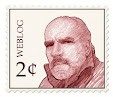I attended the opening of the juried show at Northwind Gallery in Saranac Lake last night and a couple of photographer friends asked my opinion of one of the works there, "is it a photograph or some other medium?". Upon examining it I was 99% certain that it was a manipulated photograph. It looked a bit like a painting but the surface didn't appear to have any of the physical texture of the paint. It was perfectly smooth like an inkjet print of a photo. OTOH it seemed to have an applied texture image that looked like a cross between film grain and paint stokes. I decided this afternoon to try to duplicate the effect with one of my photos. This is what I came up with.
After duplicating the base layer I went to my Topaz Texture Effects 2 filters and chose Vintage>Sharp and Gritty. I modified that by pushing up the grain sliders significantly. That gave me the sort of grain effect I was looking for but I was missing the painterly elements. I added a curves layer to increase the contrast then Used Shift/Ctrl/Alt/E to make a new layer that combined the existing layers and used Topaz Simplifier 4 to 'clump' pixels together for the painterly effect. I settled on 15 on the simplifier slider and turned off the Adjustments and Edges tabs that are part of the default effect.
At that point, I got the above image but had mostly lost the grain effect in the simplifier filter so I reduced the opacity of the top layer to 75% so that more of the grain effect would show and ended up with this
I'm not sure that the differences will be that evident in the blog post but if you click on either photo you can view it a bit larger and flip between the two with your arrow keys. I think I prefer the top photo because I like the smoother effect. I've never been fond of grain but this was an exercise to see if I could reproduce the effect I'd seen at the show. I don't think I matched it entirely but I came close and experiments like this are useful for expanding one's vision. Feel free to comment if you prefer one over the other and why you like it more.
The contents of this blog are copyrighted. Please do not repost any part of it without my permission. If you wish to share it, share the URL to this page.
Saturday, May 11, 2019
Friday, April 26, 2019
Canoes & Cameras
Why canoes and cameras? This week I sold one of my canoes, a 14.5' tandem that we haven't used in years. Diane can't get in and out of it because of knee problems and it is too much canoe for just me. I have 3 (yes, three) solo canoes. More on that in a bit.
The camera part comes in because I was reading Kirk Tuck's* posts about his fond memories of a Canon G10 that he used to own and had just gotten another one that he was using yesterday. I owned a G10 for several years and a lot of the early posts to this blog were shot with it. Although it was prone to noise at ISOs above 400 it was a great little camera that would fit in a jacket pocket or a small waist pouch for hiking. That's where mine was when I fell into Indian Pass Brook several years back and the waist pouch wasn't waterproof. I sent the camera off to Canon and they offered to swap for a G11 in lieu of repair which I agreed to but the photo above was shot with the G10 while canoeing some time prior to its watery demise.
When canoeing with cameras I keep the camera(s) in a Pelikan box except when I am actually shooting and use a wrist strap as insurance against dropping the camera. Like Kirk, I have a fondness for the early G series Canons. I was disappointed when they stopped putting the articulating screen on them. The optical viewfinder is next to useless. I often shoot from odd angles and found the articulated screen helpful even in bright sun at eye level because I could turn it slightly downward to cut reflections. The G11 also has that style screen but my G11 needs repair and I have been debating whether it is worth the expense. I have looked at the Olympus Tough series, in particular, the TG-5, since they support RAW which was the main attraction of the G10/G11 for me. The TG-5 doesn't have an articulated screen which is understandable since it is waterproof to 15 meters. I don't think there is any way they could seal the swivels on an articulated screen but waterproof would be nice for canoeing (no further falls in the brook are planned) and it has 4K video which brings me to my latest notion that I 'might' try my hand at vlogging on my hiking/canoeing/photography outings. That is still very much in the formative idea stage. Among other things, I'd need to learn video editing before diving in, figuratively speaking.
About those 3 solo canoes; I have a 12' Native watercraft, an Old Town Pack canoe and a Hornbeck. Each has its good points. The Native Watercraft is stable. The aluminium framed mesh seat (very comfortable) is on the floor. You sit with your legs out in front of you kayak style. Because there is no deck, you can get awesome leg sunburns if you are foolish enough to wear shorts. BTDT. It has a tunnel hull that was designed with fishermen in mind. They advertise that you can stand up and cast from it and I have been assured by a couple of people much younger and more agile than I that it can be done. I have had the canoe for 12 years and have had neither the occasion or the nerve to try standing in it, but the stability makes it great for photography on the water. The hull itself is extremely tough plastic. I have shot over beaver dams in it going downstream. It is the heaviest of the three at around 50#.
The Old Town Pack canoe is one I lusted after for years and I finally bought the last one that Mountain Man in Old Forge had when Old Town discontinued that model because they couldn't get the hull material anymore. It is a traditional style canoe with a seat hung several inches off the floor of the hull and you sit up on the seat with your legs in front of you or tucked (one or both) under the seat or kneel with your butt against the seat. That (for me) is its main attraction, the ability to vary my position. As my doctors occasionally remind me, I'm old and if I sit, stand, whatever in one position too long I stiffen up painfully. I have literally rolled or crawled out of canoes after 2 or more hours on the water because I wasn't able to shift my position in the boat. In spite of that, as I thin out my belongings the Pack canoe will likely be the next to go in the thinning out process.
I won the Hornbeck in a raffle. Its main attraction is weight. It weighs all of 18#. The seat is nothing more than a slab of foam glued to the bottom and a pad for your back on the thwart. I may enlarge that back pad. It's a bit small. I wasn't at all sure I would be able to get in/out of it but Peter Hornbeck has some videos online showing how to get in and out of his boats from either the shore or a dock and his method works. It isn't as stable as the Native Watercraft and is less spacious for my camera box but it is a delight otherwise and beautiful to look at.
In the end, if you want a recommendation of a boat for photography I'd have to say the Native Watercraft is the clear winner. The other two are great in their own ways and the Hornbeck is much prettier, but the stability, durability and space make the Native Watercraft (IMO) the best for photography on the water.
* https://visualsciencelab.blogspot.com/2019/04/the-return-of-pixie-cameras-my-first.html
Saturday, March 16, 2019
To Tone Or Not To Tone, That Is The Question.
It has been a month and a half since I posted anything, it is snowing and blowing, I'm bored and playing with old images. This one is from 2006, an early morning shot of mist rising off the Saranac River above Franklin Falls. I have always printed this one in BW because there really wasn't much color and it was shot with a Canon 10D which didn't handle the noise at all well in this situation. Any attempt to augment the color turned to confetti. I was clever enough at that point to be shooting RAW (my earliest images with the 10D were JPG to my later regret) so there was some dynamic range to play with and I needed all I could get.
Since my original editing in Photoshop, I have gone to doing most of my editing in Lightroom and only use PS when I need layers to achieve my aims. I wanted to revisit this image because I wondered if the Dehaze slider would help reveal the tree that is roughly center and was virtually invisible in the mist in my original edit. The above required a combination of darkening highlights (I always do that ahead of Dehaze), then a modest amount of Dehaze, offsetting the prior two with some overall exposure increase, a slight curves modification, and a bit of dodging just left of center in the sky. I also made a toned version (below) because I wanted to see how a bit of warmth would work.
The toning is only in the shadow areas. I used the LR split toning function and left the highlight areas at "0" because I dislike toned highlights. It kills the whites IMO. It is a matter of taste that goes back to my darkroom days when we toned the silver parts of the image but the paper remained white. The shadow areas above were toned Hue 35 and Saturation 10. I sometimes go as high as 15 on the saturation or as low as 9. My aim is for a slight brownish/black cast, not sepia and the saturation varies depending on the image.
I am not entirely sure that the toning adds to this image. I think I like it but I have become accustomed to the BW version, a print of which I have had on my studio wall for many years after entering it in a juried show. Maybe I need time to 'warm up' to the toned version. ;-)
Click on the images for a larger version (1000 pixels wide) and comment which you prefer, B&W or toned. You can use the right/left arrow keys to flip between the enlarged versions.
Friday, February 01, 2019
Ice Palace in Saranac Lake 2019
I go to see the Ice Palace in Saranac Lake most years. They build one every year for the winter carnival. I had planned to go in conjunction with delivering some photos to a B&W show in Lake Placid in the latter half of next week but they are forecasting 40°+ and rain early in the week. That could wreak havoc with the Ice Palace so I decided to go now.
My favorite photo from today is the one above, a detail looking through the ice blocks. I shoot a number of such views every year, often of water weeds trapped in the ice but this year the ice is unusually free of water weeds probably as a result of dredging that happened over the summer in the area where they cut the ice blocks.
The front entrance of the "Prehistoric Park" themed ice palace. There are some neat beasts inside carved from ice and thrones for the carnival king and queen with huge bones on either side.
A panorama of the back section which is a small maze.
The two below are of some broken ice blocks along the lakeshore in back of the Palace. I liked the way the sun shone through then and the patterns they made.
Friday, January 25, 2019
I was not lost, just misplaced.
About a week ago I was going to an appointment and missed a turn with the result that I was on a road that I had never explored before and I found some interesting things to photograph. It is just proof that you don't have to go a long way to find things to make images of. I was late for the appointment but went back later to make the photos. The first is "Harry's Garage" which caught my eye both because of the 'vintage' structure and the sign.
Farther on I found other interesting views that are posted below. The first is a 5 frame stitch and you should click on it to see it bigger. You can do that with any of the images but this one is better bigger. I plan to print it 32" wide (image area).
Old Schoolhouse
Sugar Shanty
Old Garage
Enjoy and if you want to share, share the URL to this page, please. Do not repost any part of this without permission.
Subscribe to:
Posts (Atom)