OnOne has released a trial version of their Perfect Layers plugin for Lightroom. When I first heard that this product was in the works I was excited. A plugin program that allowed the use of layers within Lightroom would be an exciting bit of software. Alas, I have watched all their tutorials, downloaded the trial version and run it through its paces only to find that does not describe Perfect Layers.
Let me start with some definitions. "Non-destructive" is the first, a term that is used to describe this plugin and that is true enough. In photo editing terms non-destructive simply means that you aren't altering any of the information in the original file. When using layers you do that by making all your edits to duplicate layers and/or adjustment layers. The difference is that a duplicate layer consists of pixels (an actual copy of the background layer /original image) and the adjustment layers are merely sets of instructions that alter how the layer(s) below are seen.
When you edit and save changes to an original file, that is destructive editing. You have then changed data in the file which cannot be retrieved. You can actually edit "non-destructively" by simply making copy of a file and editing that. As long as you never do any edits to the original file, only to copies, you are editing non-destructively because you can always go back to the original file. Layers have an advantage in that you can do masking to limit where and/or how intensely the edits done on layers above the background image will affect the image. You can also change the "Blend Mode" and global transparency of the layers. In short they give you phenomenal control over the appearance of your image. Lightroom is non-destructive by using only sets of instructions to modify the original file, instructions that are reapplied to the file each time it is opened but never by writing the edits over the original data.
The next definition is "within". To me that means you don't leave the Lightroom interface or methodology for editing. Perfect Layers does not work within Lightroom. It does not create a set of instructions to be applied to the original file whenever it is opened. What it does is create a PSD copy of the file (I found that it creates a copy even if the original is already a PSD file) and pop you out of Lightroom into a different interface in the same way that you would if you had the full version of Photoshop and chose to edit the file in Photoshop. Once your Perfect Layers edits are complete, it pops you back into Lightroom. You can go to Perfect Layers from Lightroom but you can go to Photoshop or any number of programs from Lightroom. You can also go back to Lightroom from any of them but when working in any of them you are not within Lightroom. There are OnOne presets that work within Lightroom. Perfect Layers isn't one of them.
Once in the Perfect Layers environment you don't even have Lightroom style controls. I.E. The brush tool changes size by using the right and left bracket keys, not the wheel on your mouse. The blending modes are limited to the lighten/darken/multiply/screen/overlay/hard light/soft light options with an added "color" option which appears to reverse the colors. The OnOne site says that the trial version does not have all the options that the full release version will have. Maybe they will add more blending modes. You can alter the opacity of layers. You can brush in masking but it doesn't have automatic masking based on luminosity, something you can do in Photoshop and that is useful in controlling local contrast.
You can import multiple images or versions of an image for such things as changing heads in group portraits, having the same person appear in multiple places or blending exposures for an HDR effect although it isn't true HDR with tone mapping. As a last observation I have noted that whenever the Perfect Layers trial software is running on my Vista machine it slows everything down significantly with delays between commands/keystrokes and execution. That applies not just to Perfect layers but to all other open programs/windows as well. That may be just my machine but it is significant enough that I felt compelled to mention it.
I started by saying what would have excited me and now I have to say that Perfect Layers isn't it. There's no hint of a price yet but their other offerings run from $50 to $260 with most at the $160 price point (I'm rounding from $xxx.95). If this comes in at the average you could buy Photoshop Elements, Paint Shop Pro or one of several other full fledged photo editor packages that have layers for less and have much greater capabilities. That would be my recommendation.
Disclaimer: I have no affiliation with any of the products mentioned in this review other than being a user. I received nothing for free that could not also be had by anyone in Internetland. I have no axe to grind. I do own an older version of OnOne's Photo Suite and find both Genuine Fractals (Perfect Resize in its latest incarnation) and the Photo Frame software to be excellent products. I undertook this trial and review with high anticipation but concluded in the end that it will add nothing to my workflow.
Addendum 6/9/11: I see that On-one has come out with the final version at $129.95 (there is a $99.95 pre-order price listed on their site this morning). I have not checked out the final version and don't plan to. It still only does layers while the other programs I mentioned above do layers and much more for less money. Perfect Layers may arguably be easier to use and/or have a shorter learning curve. If that's what you are looking for it may be the right investment for you.
BTW the Reverse Grisaille technique that I described in the post on June 6 could probably be done using Perfect layers. You could create a virtual copy in Lightroom, convert it to B&W, adjust the B&W as you want then combine the two using Perfect layers in the same manner I did in Photoshop. But again you could also do it in Photoshop Elements, Paint Shop Pro, etc.
Monday, April 25, 2011
Subscribe to:
Post Comments (Atom)
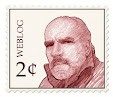




No comments:
Post a Comment