Time for another tutorial. I've been meaning to write up this one for a while now and was prompted to finally do it when I used this technique on the photo above.
Grisaille (pronounced griz-eye) is a painting technique that means to paint in B&W in order to establish the form of a subject. Hue (what most people refer to as color) can confuse the eye in terms of tone (dark & light) because intense warm hues can perceived as being lighter than they are and cooler hues tend to recede, appearing darker than they are. By painting with only tone the artist can define the form of a subject without reference to "color" and gain a better understanding of the form.
Often this is done only in "studies", references for later paintings that are in color (a combination of tone and hue) but some artists have used the grisaille as a tonal base for overpainting with translucent hues. The grisaille establishes the tone and is seen through the translucent glaze of hue resulting in the color.
I wondered whether something similar could be done in Photoshop and found a technique that I call "Reverse grisaille". It is reverse grisaille because although I could not find an effective way to have a B&W layer show through a color layer, it is quite easy and effective to do the opposite.
I started with an image that I had adjusted in Lightroom (Background) and added a B&W Adjustment layer which I adjusted for the best tonal relationships to define the forms. I then changed the blend mode of the B&W layer to Luminosity for the result at the right. For the final image at the top of the page I also added a vignette using the elliptical lasso tool set to a 150 pixel feather and reversed (Shift/Ctrl/i). I filled the selection with black and reduced the opacity to 12%. You can see the layers in the illustration below.
So, as the emperor said in the movie Mozart, "There it is". Give it a try and see how you like it. Could I have achieved the same using some other method in Photoshop, for example curves or contrast? I'm sure I could have. Photoshop offers at least a half dozen ways to do most things but as an old film B&W photographer this technique appeals to me. I don't use it a lot but for some images it works really well.
Please do not repost, copy, or redistribute without permission.
Monday, June 06, 2011
Subscribe to:
Post Comments (Atom)



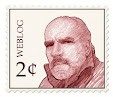




No comments:
Post a Comment