We drove downstate to our daughter's for Christmas. The rest stop just before we turn off I-81 overlooks a valley and a ridge on the other side with farms dotted along it. I've always liked the view there and I shot several photos with my Canon G11 which I thought looked like paintings so I decided to heighten the effect.
I've been playing with Postwork Shop Basic which only processes images up to 800 pixels but that is enough for this blog. It works in layers which you can change the transparency of as well as manipulate the effects of each layer from the presets. I layered an Oil Painting effect over the original photo at 50% opacity followed by a Fresco layer at 35% opacity. I also altered the effect from the defaults.
I got the basic version (free) after seeing an ad for it in Photoshop User and have tried a number of the effects, mostly in combinations. 800 pixel images are fine for web use but I think I will buy the Pro version in which will let me work on full sized files because I may want to print some of them. The Pro version also gives you a lot more effects to choose from.
The final effect looks like gouache to me. The faux mat was added in Photoshop. I described how I do that in a post back in 2010. The "frame" uses the same filter as the bevel but set to "round" rather than flat with the added grey border selected and with the light direction reversed from what I used on the mat bevel.
Happy New Year.
Friday, December 30, 2011
Subscribe to:
Post Comments (Atom)

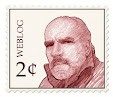




No comments:
Post a Comment