I received an email a couple of days ago from DXO offering me, as a Zenfolio customer, a discount on their Film Pack 3 software. I am not a big fan of most plugins. I've always felt that they mostly do things that you can already do in Photoshop, but they automate the process for commercial photographers who need to churn out a lot of work quickly or people who want an easier path that doesn't require the long learning curve of some more complex Photoshop processes. A few do things Photoshop can't do alone. There are a lot of them that do things I don't want to do to my photos but B&W is one of the things I like to do.
DXO's Film Pack 3 is a program that simulates the look of various color and B&W films with or without the grain. There was a Nov. 1st deadline on the discount offer so I decided to download the trial version and check it out before deciding. To compare it to what I could already do I used Lightroom to convert an image from my tall ship cruise to B&W and tinkered with the settings in LR followed by a bit more tweaking in Photoshop (top left) I was particularly concerned with the cloud detail in the sky while holding the foreground contrast on the ship and the dock.I was fairly impressed with the results (top right) although it too has a bit of tweaking in PS after the initial conversion from color and adjustment in Film Pack.
I came close to deciding I wanted it but then decided to check out whatever else was out there and looked next at Alien Skin's Exposure 3 plugin. Exposure is nearly twice the price of the Pro version of Film Pack. Like Film Pack it simulates both color and B&W films. Again I converted from color in Exposure 3 and played with the controls to try to accentuate the clouds. I got a decent bit of contrast in the clouds but don't like the hot spot behind the top mast and I lost a lot of contrast in the hull of the ship and the dock even with some tweaking in Photoshop after.
Finally I tried NIK's Silver Efex Pro 2. Silver Efex only converts to B&W, not color (NIK has a separate Color Efex software that I haven't looked at) but it does a stellar job in my opinion. With minimal fiddling on my part and no learning curve the sky is awesome, exactly what I wanted and even the foreground is great. Although the hot spot is still there behind the top mast, it isn't burnt out. Had I used their "Control Points" I might easily tone it down but I haven't figured that part of the software out yet. Note that I did no further work in Photoshop on the Silver Efex version. Even the edge effect and toning was done in Silver Efex. There are toning options in Film Pack and Exposure too but I didn't save any of them the the image I tested with.
These were very quick tests of each one using only the one image. In fairness maybe I could get the same out of the other two that I got in Silver Efex if I spent more time learning them and I will try other images before the trials expire but right now it looks like Silver Efex is the choice for me. Reasons? Aside from my obvious happiness with the rendering of tones in the sky I'm not interested in color film simulation so that part of the other two has no appeal for me. Actually I'm less interested in B&W film simulation than I am in getting the best possible tonality in my B&W images. Film Pack and Exposure both seem to be primarily focused on getting accurate representations of specific films. Silver Efex has film simulation for a variety of films but is aimed more at overall control to get the most out of a B&W image. It is the middle priced offering of the three. If you are a member of NAPP there are member discounts for each of the three. In fact the NAPP member discount on DXO's Film Pack Pro version is better than the limited time Zenfolio discount I was offered.
If you are considering any of the above I suggest that you do as I did and get the trial versions of all three to 'test drive' with some of your own images. I prefer Silver Efex at this stage of my tests because I am a landscape photographer and skies are important to me. You may find that one of the others is more appropriate to your images. At this point I expect that Silver Efex Pro 2 is going on my Christmas wish list.
Disclaimer: I have no affiliation with any of the above software producers and I receive no consideration for for having done the above comparison/review.
Monday, October 31, 2011
Subscribe to:
Post Comments (Atom)

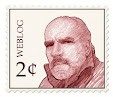




No comments:
Post a Comment