Tuesday, July 03, 2018
Mini Adventure & a Photoshop Tip
I have been goofing off on posting again. I didn't realize until I checked that it had been more than a month.
Yesterday a hiking friend and I engaged in a mini adventure. It was more mini than planned because of the heat. We originally intended to go to the pastel show at VIEW in Old Forge and climb the Rondax fire tower on Bald Mt. on the way home but with the temperature in the 90s and a heat index in the 100s we settled for visits to Buttermilk Falls and Bog River falls instead (no mountain climbing involved). These photos are all from Buttermilk Falls, several are of the small cedar island in mid-river below the falls. None are the fall. I have numerous photos of he falls and the light was not good for photographing the falls. I was intentionally looking at the surrounding area to see what else was of interest the immediate area. Answer? A lot, huge rocks, roots, trees. I especially like this island of cedar trees that somehow survive the spring runoff year after year. You can see where ice flows bash them on the upstream side when the ice goes out in the spring.
The Photoshop tip I want o share involves the use of text in Photoshop. Once upon a time when adding text to an image, in my case a watermark, I could click the spot where I wanted text with the text tool and then right-click to get a dialog that included "Paste" to paste some saved text. Somewhere several versions ago in the updates to Photoshop that changed and a right click instead deleted the text layer I had just created. When I first experienced this Edit>Paste didn't work either but now it does. I know others have had problems with this because I have searched Google for solutions and found lots of frustration over it. The bad news: I have to unlearn my reflex habit of right-clicking to paste text. The good news: Edit>Paste is working again so I don't have to retype the watermark text for every photo in a batch.
Below are the rest of the photos from our outing. Buttermilk Falls is below (South of) Long Lake in the Adirondacks on North Point Rd.
As always, please respect my copyright and do not repost or otherwise use the photos elsewhere without my permission.
Labels:
Adirondacks,
diary,
photography,
Photoshop,
software,
technique,
Tips
Subscribe to:
Post Comments (Atom)








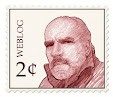




No comments:
Post a Comment