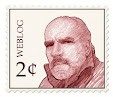In the past I have purchased several
software packages from Serif.com and have been generally satisfied
with the products. They have repeatedly tried to sell me their
PhotoPlus software which I have never before bothered to look at because I
have been using Photoshop since version 7 and since the introduction
of Lightroom I use and recommend both Lightroom and Photoshop. All my
initial processing is done in Lightroom and I use Photoshop for
images that require the use of layers, advanced selections or
photo-merging.
This morning however I got an email
from Serif offering limited time free trial versions of their software so
I thought it would be interesting to see how PhotoPlus X5 compared
with other image editing software I have used. I undertook this as a
matter of personal curiosity and a recognition that not everyone wants
to or can pay the cost of Photoshop. I have no affiliation with Serif
beyond having bought a couple of pieces their other software several
years ago.
COMPATIBILITY
The first thing I discovered after
installing Photo Plus was that it does not play well with Adobe DNG
files. It will open them but with a wide black band on one side. You
can't simply crop off the black band because it falls within the
frame of the image, not covering but compressing and distorting the
image into the remaining space.
Since my current standard practice is
to convert all RAW images to DNG upon import, this problem alone is
sufficient to remove it from consideration by me. Looking at
older files however I note that PhotoPlus will properly open CRW and
CR2 files. I'm guessing that the difference lies in the fact that
most RAW files write the EXIF data to a sidecar XMP file whereas
Adobe DNG incorporates the EXIF and IPTC data into the DNG file
itself and PhotoPlus can't separate it from data describing pixels so
it represents the EXIF & IPTC sector as a band on one of the long
sides. Don't quote me on that though. I could be wrong.
PhotoPlus does open JPG, PSD& TIFF
which are the only other file types I use or have used and have to
test with. I cannot vouch for its ability to work with any other proprietary camera RAW files
or other image file types.
CONTROLS
The layout of controls closely follows
Photoshop's interface including a lot of (if not all) of the same
keyboard shortcuts, i.e. left & right bracket keys to change
brush size and Control Z to undo the last command. The Tools (brush, cropping, clone, etc.) are on the left
and the Studio Tabs (their equivalent of Photoshop's palettes) are on
the right side. There are a good range of tools and controls
including layers. I did not find any photo-merging capacity except
for bracketed exposures to create HDR images and that is disabled in
the trial version so I could not test it.
The Adjustments palette on the right
includes Levels, Curves, Color Balance, Brightness/Contrast,
Hue/Saturation/Lightness, Colorize, Vibrance, Selective Color,
Channel Mixer, Gradient map, Lens Filter, Black & White Film,
Threshold filter, Posterize and Negative image. They appear to
closely mirror Photoshop's set of Adjustment layer tools. The Warp,
Line, Shape and Node tools on the left were shaded pink indicating
that you'd have to buy the full version to get them. The same was
true for the Organizer, Tablet controls, Photo Fix, Filter Gallery
and Cutout Studio on the top menu.
Overall the interface is very similar
to Photoshop. There are a few differences in layout but if someone
wanted a less expensive software to begin photo editing they could go
to Photoshop later if the need arose without suffering “interface
shock”. In the past I have used Paint Shop Pro which I can't say
the same for. I actually began image editing on PSP3 long before
Corel bought it and continued to use it for a couple of iterations past
when Corel changed the interface. PSP is a powerful program,
Photoshop on a budget, but with a significantly different interface
that I stopped using because I found it to be nearly the opposite of “intuitive”.
That could be just me however.
I discovered while trying to save an
image that I edited in PhotoPlus that you can only save layered
images in PhotoPlus' proprietary .Spp format. Aside from .Spp the
only other format offered to save in is JPG. I suppose you could save all your work files
in .Spp and your output files in JPG but I frequently use TIFF for
images that need to be saved in a non-lossy format. Whether any other editing software will recognize the .Spp files should you want to do further editing in other software or switch to another editor in the future is an open question.
My conclusion on Serif's PhotoPlus? As
I said at the outset, it is not for me. The incompatibility with my
preferred RAW format, inability to save to layered TIFF and the fact that I
am already invested in Photoshop and Lightroom make this a
non-starter for me. I am impressed by the clean interface and range
of tools however and for those who shoot JPG or a RAW format that
PhotoPlus is compatible with, at $89.99 this could be a real budget
friendly alternative to Adobe's much more expensive software as long
as you don't plan on stitching panoramas, merging photos for DOF or a
handful of other advanced features from Photoshop.
The top photo was shot with my Canon SX50 in JPG. I was able to do levels and vibrance adjustments to it in PhotoPlus but had to merge the layers to re-save it. I could not test the sharpening tools. They were one of the "pinked out" features in the trial software. The second picture is a screen capture of how a DNG file looks when opened in PhotoPlus. I tried several, all with the same result. The black band is always on a long side, on the left with a vertical image and on the bottom with a landscape format image. The image itself is always 'squished' on the right/top.
May 2, 2014 Upon receipt of the comment thanking me for the review I revisited the Serif website thinking I should review the most recent version (#7) however it appears they no longer offer limited trial copies of their software. There is a free "basic" version but there is no indication of how it relates or compares to the current paid version in terms of features and capabilities. The only comparisons on the site are to Corel's Paint Shop Pro and Adobe's Photoshop.
May 2, 2014 Upon receipt of the comment thanking me for the review I revisited the Serif website thinking I should review the most recent version (#7) however it appears they no longer offer limited trial copies of their software. There is a free "basic" version but there is no indication of how it relates or compares to the current paid version in terms of features and capabilities. The only comparisons on the site are to Corel's Paint Shop Pro and Adobe's Photoshop.