We have several crabapple and apple trees on our property, and every year when they bloom I shoot photos to post on Facebook, and elsewhere. I decided to do something a bit different this spring. I have seen images of trees and bushes that were combined from many photos shot 360° around an individual tree/shrub. I can't do that with my trees. There are too many obstacles and not enough open space. Also, the images I have seen were made on overcast days with even lighting. It was a bright sunny late afternoon when I finished mowing the lawn.
I tried a series of 4-5 images in an arc on one side of a couple of our trees. One was a very large crabapple, at least 30' across and just as high. I didn't like the result. The other was a small crabapple that we planted about 3 years ago. That's the one above. I don't know the details of how others got the results they wanted. This is what I did.
After importing the images into Lightroom, I highlighted each group and chose Edit>Open as layers in Photoshop. I then turned off the upper layers except for the bottom two. I reduced the opacity of the upper visible layer to 50% and used the Move tool to align the trunks in the layers. I also set the layer mode to Lighten. Then I turned on each layer above and did the same until all were visible. As the final step, I pressed Shift+Ctrl+lt+E to create a top layer that combined the lower layers.
The result still wasn't all I had in mind, so after saving the file in TIFF format, I went back to LR which is my preferred tool for editing that does not involve layers. I adjusted the brightness using the exposure, highlight & shadow sliders. The background didn't have the 'mystical' look that I wanted so I created a background mask (feathered) and turned both Texture & Clarity all the way down. The top of the tree was too light, so I brushed a mask over it (again feathered), reduced the highlight and shadow sliders but increased the whites slider until the base of the histogram touched the right-hand side.
I'm happy with the result and I may try it again something it I encounter an appropriate subject.

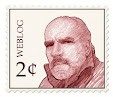




You’ve taken two photography “no-nos” (a blurry image, and a “bullseye” photo) and created a beautiful and interesting picture. Clever and well-done, Jim!
ReplyDelete