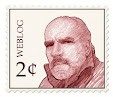A friend's FB comment that maybe she should try this with some of her fireworks photos prompted me to encourage her to give it a go and to do a few more myself. The above is one I did in response to her comment. I stopped at what I call a 4-way, flipped and blended horizontally and vertically because I thought a 45° layer would be excessive. An optical kaleidoscope would have 6 or 8 depending on the angle of the mirrors inside the tube. I followed up with this one, another 4-way.
I tried adding a 45° layer but it made the center too bright (I had to burn in the center of the above image) and then I tried using Darken as the blending mode for the 45° liyer in the one below.
I like it.
Since posting these on FB I am suddenly getting ads in my feed for "Kaleidoscope filters", digital programs that supposedly automate the process but as I look at the results they use in their ads I note that they are almost all 'bug eye' effects, more like a multi faceted lens effect than a true kaleidoscope which is just two strips of mirror reflecting each other. The kaleidoscope I had as a kid had a bunch of colored plastic or glass at the end of the tube that produced different patterns as I turned it and the colored bits fell into different relationships. I had thought I would try making a true kaleidoscope with just a clear lens at the other end instead of glass bits. That way I could use whatever I pointed it at to create images. The Photoshop virtual kaleidoscope method is easier than fabricating a lens.
This, as anyone who follows my work knows, is not my usual style. Even fireworks are not something I spend much time photographing but it is a fun way to while away the return to winter that we are experiencing the last couple of days. I might even try the technique on some of my nature images just to see how they come out.
Jim