A different twist on the round images I did last year. Those were just cropped round, these are distorted in Photoshop to appear spherical. I got the idea from an email sent to me by Adorama which attributed the idea to Carol Leigh. I couldn't find it on her site but she has a lot of stuff there. I probably just didn't look hard enough because Adorama had all the instructions in their email.
The photo is of a dandelion seedhead that I photographed at Chaumont Barrens in 2009. It was cropped square and set to 8 bit mode (the filter doesn't work with 16 bit images). The trick is to distort the image twice with a 180º rotate in the middle. First you use the distort>polar coordinates>polar to rectangular filter. Rotate the image 180º and apply the distort>polar coordinates>rectangular to polar filter.
I have mixed feelings about this sort of modification because I have so little control over it. It feels like I should have more of "a hand" in the process than to simply set an automated "accident" in motion. OTOH when I was firing Raku pottery there was always an element of accident and I didn't have any qualms about accepting the results of that process. I guess I have a prejudice against computer accidents vs kiln accidents. I need to work on that. In the end, just as with Raku, sometimes you get something nice and sometimes you just want to break/toss what comes out the other end. The advantage with pixels is that there are no broken shards left over to give evidence to your failures.
You do have a bit of control in your choice of what images are appropriate to use for this treatment and I've played a bit with applying other filters before or midway through the spherizing process described above. Of the ones I've tried "Pinch" seems to help sometimes.
Addendum: I've been playing with this process to see what works best. The one below is definitely one of the best so far.
Thursday, December 30, 2010
Subscribe to:
Post Comments (Atom)


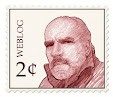




No comments:
Post a Comment