I attended the opening of the juried show at Northwind Gallery in Saranac Lake last night and a couple of photographer friends asked my opinion of one of the works there, "is it a photograph or some other medium?". Upon examining it I was 99% certain that it was a manipulated photograph. It looked a bit like a painting but the surface didn't appear to have any of the physical texture of the paint. It was perfectly smooth like an inkjet print of a photo. OTOH it seemed to have an applied texture image that looked like a cross between film grain and paint stokes. I decided this afternoon to try to duplicate the effect with one of my photos. This is what I came up with.
After duplicating the base layer I went to my Topaz Texture Effects 2 filters and chose Vintage>Sharp and Gritty. I modified that by pushing up the grain sliders significantly. That gave me the sort of grain effect I was looking for but I was missing the painterly elements. I added a curves layer to increase the contrast then Used Shift/Ctrl/Alt/E to make a new layer that combined the existing layers and used Topaz Simplifier 4 to 'clump' pixels together for the painterly effect. I settled on 15 on the simplifier slider and turned off the Adjustments and Edges tabs that are part of the default effect.
At that point, I got the above image but had mostly lost the grain effect in the simplifier filter so I reduced the opacity of the top layer to 75% so that more of the grain effect would show and ended up with this
I'm not sure that the differences will be that evident in the blog post but if you click on either photo you can view it a bit larger and flip between the two with your arrow keys. I think I prefer the top photo because I like the smoother effect. I've never been fond of grain but this was an exercise to see if I could reproduce the effect I'd seen at the show. I don't think I matched it entirely but I came close and experiments like this are useful for expanding one's vision. Feel free to comment if you prefer one over the other and why you like it more.
The contents of this blog are copyrighted. Please do not repost any part of it without my permission. If you wish to share it, share the URL to this page.
Saturday, May 11, 2019
Subscribe to:
Post Comments (Atom)


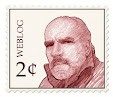




No comments:
Post a Comment