I should call this Waterlogue Plus. I'm revisiting Waterlogue to correct a few things and to show how it can be integrated with other filters as in the image above.
In my previous review, I complained that I didn't get the controls other reviews mentioned (brush size and lightness). With further exploration, I find they are there. The problem is one of clear menus. Many years ago I took a course in web design. One of the things that stuck in my mind was the admonition to avoid "mystery meat" menus. Mystery meat is the meat you get in a high school cafeteria line that is drowned in gravy so that you can't tell what it is. The authors used that as a metaphor for 'clever' menus that require the user to figure the menu out in order to do something. There was a trend toward image mapping on websites at the time and on some sites it was necessary to move the cursor around an image to find the mapped parts for navigating the site. Waterlogue's menus aren't that vague, but the sideways scrolling of the bottom eluded me until I accidentally discovered that rotating the mouse wheel up and down moved the panel left or right. I have a mouse that I can scroll sideways with by pressing the wheel left or right and that didn't work so I had missed the scrolling before.
Aside from that I have to say the brush size control really makes only a minor difference anyway. For example here are two conversions of the same image, the first at the Giant setting (which should be more detailed) and the other at the Small setting (supposed to be less detailed) (the border effect is turned off in the Small version and the lightness had reset to medium).
Remember that the Small vs Giant does not refer to overall image size. Rather, it refers to the "brush" size with Small being more generalized and Giant being more detailed. As painting term however, they have them reversed. A painter uses bigger brushes for broad generalized areas and small brushes for details.
There are several image size settings, small, medium, large and original, but original will be the same size as the original only if the original is no larger than 3584 pixels on the long side. That makes it awkward to integrate Waterlogue filtered images with images processed in other filters. It becomes necessary to resize the other images from the real original size to the Waterlogue "original" size before layering them The image at the top is such a layered image. I really like the way that Waterlogue imitates watercolor but the detail part (underdrawing) leaves a lot to be desired so I created a new layer using Topaz Detail 2 (lithography) and layered it over the Waterlogue image with Luminosity blending mode and slid the transparency back to 60% in order to add back in a bit more detail. This layered filter effects technique is something I use fairly frequently. I think it adds significantly to this image.
The Waterlogue App was originally designed for iPhones and iPads so I understand that the developers are designing for devices of somewhat limited memory and processing power compared to PCs but when they jumped to the PC version they missed an opportunity to increase the usability to match the new platform. I'm hoping they upgrade it to a real filter, perhaps even a Photoshop plugin.
P.S. 12/14/15: The diagonal white line problem seems to have resolved itself. I didn't do anything to fix it, but they aren't appearing on any of the new images I've made. How, why, what fixed it? Your guess is as good as mine.



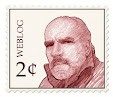




This image brought back memories of spending summer in the Adirondacks as a child, it was so beautiful and quiet. Photoshop can be tricky but it's great when it all works out - even when you're not sure how exactly it happened.
ReplyDeleteBONJOUR,
ReplyDeleteou trouver le lien de telechargement de waterlogue pour windows 10?
Merci
Go to :http://www.tinrocket.com/apps/waterlogue/
ReplyDelete