Back in December I wrote a post about PostworkShop basic in which I said that I would probably buy the Pro version. I finally did. The differences are in the amount of presets available and the size of the image you can process. The basic version would only work with images up to 800 pixels per side. They have an "Artist" version that will work on images up to 2000 pixels/side and the Pro version that is unlimited. They are about to upgrade the program to Ver. 3 however and when they do that the Basic and Artist versions will go away. If you are interested in either of them you'd best buy it now.
For my earlier post I had only done web sized images. Since buying the Pro version I've been playing with that and have made some new observations. The first is that when you are working on larger images it gets slower. A lot slower. When I tried working on full sized files from my Canon 7D (18MP) it came to a screeching halt, totally locked up when I attempted to use some presets. Now I should point out that I am working on an older computer (5-6 years old) and I will be moving the program to my new computer eventually, a fairly simple process of de-registering it from this one and registering it on the new one. OTOH I note that one of the improvements they list for Ver. 3 is that it will be faster, so apparently others had experienced slow processing too.
Now for the pluses. There are lots of presets in the Pro version. You can play with the settings on many (but not all) of the presets. It works in layers which gives you the option of several blending modes. There is a style editor, a bitmap editor and a batch processor which I presume can be used to process a series of images to an identical style. There is a lot to the program and I confess that I've only begun to scratch the surface. If they cure the speed problem with version 3 and my newer computer handles it better I can see this becoming a tool I use fairly frequently for "Fine Art" and illustrative images.
The photo at the top was made on a tall ship cruise on the St. Lawrence last September. It has two added layers, Antique Drawing 2 and Pencil Drawing 13. Both presets were modified from their defaults and the layers are set to different blending modes and levels of opacity. There are much more extreme possibilities including this Warholesque preset (which has very limited options).
Some of the presets give results that are barely or wholly unrecognizable as having been based on the image you started with as in the case of the following two using canned presets, both of which are variations of the same image as the one at the top.
The first of those two (Impressionism 1) had no user adjustable options the second (Cubism) did but I ran both presets straight to see the effect and both are at 100% opacity. Personally I don't see the second as "Cubist" but that's a semantic quibble. Where some of these more extreme presets may be useful is with different blending modes. I can't see myself finding a use for "Cubist" though nor any of the abstract presets.
I haven't even gotten into the style editor or bitmap editor. There are way too many possibilities in this software for me to go into them all and many are not the sort of thing that will appeal to those who only want to enhance the photographic qualities of their images but if you are inclined to walk a bit on the wild side there is plenty here to keep you occupied.
As with all my reviews this was not undertaken by a request or even with the knowledge of the publisher of PostworkShop, nor did I receive any consideration for it.
Sunday, February 05, 2012
Subscribe to:
Post Comments (Atom)




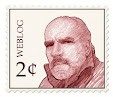




No comments:
Post a Comment