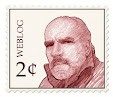A friend is selling his Nikon gear and buying Canon. I won’t get into the Nikon vs Canon debate or his reasons for doing so. I have never owned or used a Nikon (I’ve owned Yashica, Miranda, Pentax, Canon, Olympus, Mamiya, Fuji, Graflex & Wista cameras) so I’m not qualified to express an opinion re: Nikon. In any case my personal choices are based on what the camera can do rather than the name on the housing. In looking at Canon choices he asked whether I thought he needed an 18 MP camera or if 15 MP would do. My reply (edited & amended) follows:
From a purely technical standpoint the number of MPs depends on how you plan to use the photos. If you are planning to sell prints it depends on how big you plan to print and how finely detailed you want the prints. I’ve printed 18’ X 24” posters shot with my XTi which is 10MP. The jump to 15 MP is only 50% and 18 MP is only 20% more than 15 MP (80% more than a 10 MP camera).
The average human eye can't resolve smaller than 100 dpi without the aid of a magnifying glass. Most photos are printed between 150 dpi/ppi and 300 dpi/ppi. At 240 ppi a 10MP image will print 10.8" x 16.2". If it is a highly detailed image and you want to print at 300 ppi it will only print 8.64" x 12.96". If it is low detail and you are comfortable with printing at 150 ppi you can make a 17.28" x 25.92" print. Portraits can be printed at 150 ppi since seeing every pore in the skin is rarely flattering except perhaps to newborns.
My ill-fated G-10 was 14 MP and a 240 ppi print from that would give me a 13.8" x 18.4" print (note the different aspect ratio) but the trade off with the smaller sensor was that cramming in all those photosites onto a tiny compact sensor resulted in noise problems at any ISO above 400. Canon gave up and went back to 10 MP for the G-11 & G-12 because of that. For comparison purposes though, the 14 MPs from the G-10 approximates a 15 MP camera.
My 7D is 18 MP and it will print 14.4" x 21.6" at 240 ppi. That's only 3.6" longer on the short side and 5.4" on the long side larger than 10 MP at the same 240 ppi. That's because the 80% larger is area, not linear. In linear terms 18 MP is only about 30% larger than 10 MP at the same print resolution. For most purposes a 10-12 MP camera is the threshold (roughly equal to 35mm film) but you can do fine work with even less.
FWIW Kirk Tuck, portrait/commercial photographer of considerable repute in Austin, TX, author of several photography books and a popular blog still shoots portraits occasionally with an old 6 MP camera. I have printed the above photo at 30" x 40". It was shot with my 10D, a 6 MP camera. You can’t see every vein in the leaves or count the flakes of snow but that wasn’t my objective in making the image. In the end, photography is more about content and vision than pixels.
Saturday, June 25, 2011
Tuesday, June 14, 2011
Cascade Mt. Waterfall
Revisiting the photos I took of the waterfall on Cascade Mountain I did some work on this one of the upper falls. It is a single frame image. Full size it would print at approximately 14½" by 21½". This is probably my favorite photo from that day.
Update on the G-10: I sent it to Canon and they could fix it but offered an upgrade to a G-11 for an extra hundred. I went for that deal and it arrived today. I've charged the batteries and will post some photos soon.
Update on the G-10: I sent it to Canon and they could fix it but offered an upgrade to a G-11 for an extra hundred. I went for that deal and it arrived today. I've charged the batteries and will post some photos soon.
Monday, June 06, 2011
Reverse Grisaille
Time for another tutorial. I've been meaning to write up this one for a while now and was prompted to finally do it when I used this technique on the photo above.
Grisaille (pronounced griz-eye) is a painting technique that means to paint in B&W in order to establish the form of a subject. Hue (what most people refer to as color) can confuse the eye in terms of tone (dark & light) because intense warm hues can perceived as being lighter than they are and cooler hues tend to recede, appearing darker than they are. By painting with only tone the artist can define the form of a subject without reference to "color" and gain a better understanding of the form.
Often this is done only in "studies", references for later paintings that are in color (a combination of tone and hue) but some artists have used the grisaille as a tonal base for overpainting with translucent hues. The grisaille establishes the tone and is seen through the translucent glaze of hue resulting in the color.
I wondered whether something similar could be done in Photoshop and found a technique that I call "Reverse grisaille". It is reverse grisaille because although I could not find an effective way to have a B&W layer show through a color layer, it is quite easy and effective to do the opposite.
I started with an image that I had adjusted in Lightroom (Background) and added a B&W Adjustment layer which I adjusted for the best tonal relationships to define the forms. I then changed the blend mode of the B&W layer to Luminosity for the result at the right. For the final image at the top of the page I also added a vignette using the elliptical lasso tool set to a 150 pixel feather and reversed (Shift/Ctrl/i). I filled the selection with black and reduced the opacity to 12%. You can see the layers in the illustration below.
So, as the emperor said in the movie Mozart, "There it is". Give it a try and see how you like it. Could I have achieved the same using some other method in Photoshop, for example curves or contrast? I'm sure I could have. Photoshop offers at least a half dozen ways to do most things but as an old film B&W photographer this technique appeals to me. I don't use it a lot but for some images it works really well.
Please do not repost, copy, or redistribute without permission.
Grisaille (pronounced griz-eye) is a painting technique that means to paint in B&W in order to establish the form of a subject. Hue (what most people refer to as color) can confuse the eye in terms of tone (dark & light) because intense warm hues can perceived as being lighter than they are and cooler hues tend to recede, appearing darker than they are. By painting with only tone the artist can define the form of a subject without reference to "color" and gain a better understanding of the form.
Often this is done only in "studies", references for later paintings that are in color (a combination of tone and hue) but some artists have used the grisaille as a tonal base for overpainting with translucent hues. The grisaille establishes the tone and is seen through the translucent glaze of hue resulting in the color.
I wondered whether something similar could be done in Photoshop and found a technique that I call "Reverse grisaille". It is reverse grisaille because although I could not find an effective way to have a B&W layer show through a color layer, it is quite easy and effective to do the opposite.
I started with an image that I had adjusted in Lightroom (Background) and added a B&W Adjustment layer which I adjusted for the best tonal relationships to define the forms. I then changed the blend mode of the B&W layer to Luminosity for the result at the right. For the final image at the top of the page I also added a vignette using the elliptical lasso tool set to a 150 pixel feather and reversed (Shift/Ctrl/i). I filled the selection with black and reduced the opacity to 12%. You can see the layers in the illustration below.
So, as the emperor said in the movie Mozart, "There it is". Give it a try and see how you like it. Could I have achieved the same using some other method in Photoshop, for example curves or contrast? I'm sure I could have. Photoshop offers at least a half dozen ways to do most things but as an old film B&W photographer this technique appeals to me. I don't use it a lot but for some images it works really well.
Please do not repost, copy, or redistribute without permission.
Sunday, June 05, 2011
Remembering
The photo is part of a project I'm working on that involves memorials in the form of angels or other female figures. I started quite by accident after noticing a sculpture of an angel in the cemetery in Gabriels, NY, a tiny hamlet near Saranac Lake. I've stopped to photograph it several times when passing by because it is such an appealing bit of sculpture and it inspired me to look for other memorials in that vein.
So far I've found only a handful of these sculptures. Most figurative memorials seem to be public monuments of male figures, frequently soldiers or founding fathers, placed in parks, town squares or near government buildings but these are in cemeteries where they are rarely seen and often unnoticed even by those who do venture there. At two cemeteries that I have visited I have encountered maintenance workers and asked if there were such sculptures and in both cases they didn't know despite working among the monuments regularly.
The above is one of three that I found when I visited the graves of my grandparents. My grandfather died before I was born and I hadn't been there since my grandmother's funeral nearly 50 years ago. The figures all seem to be from the 1800's to very early 1900's when people visited cemeteries more regularly. In fact in the early 1800's people would go for picnics in cemeteries on summer weekends. Modern memorials tend to be rectangular blocks with names inscribed and occasionally a shallow relief. My hope is to find a dozen or more of these sculptures and produce a small portfolio of prints.
So far I've found only a handful of these sculptures. Most figurative memorials seem to be public monuments of male figures, frequently soldiers or founding fathers, placed in parks, town squares or near government buildings but these are in cemeteries where they are rarely seen and often unnoticed even by those who do venture there. At two cemeteries that I have visited I have encountered maintenance workers and asked if there were such sculptures and in both cases they didn't know despite working among the monuments regularly.
The above is one of three that I found when I visited the graves of my grandparents. My grandfather died before I was born and I hadn't been there since my grandmother's funeral nearly 50 years ago. The figures all seem to be from the 1800's to very early 1900's when people visited cemeteries more regularly. In fact in the early 1800's people would go for picnics in cemeteries on summer weekends. Modern memorials tend to be rectangular blocks with names inscribed and occasionally a shallow relief. My hope is to find a dozen or more of these sculptures and produce a small portfolio of prints.
Wednesday, June 01, 2011
Namesake
I returned to the waterfall on Cascade Mountain on Monday. My friend Ron went along. We set out early and got there under overcast skies. That was what I was hoping for. I had been here on the prior Wednesday and under a clear sky the lighting was much too harsh and contrasty to record the full height of this waterfall which comes off the side of Cascade Mountain between Upper and Lower Cascade Lakes. It is the cascade that gives the mountain and lakes their name.
In the 1800s there was a hotel between the two lakes. You can see part of its foundation in the day use area that now occupies the space between Upper & Lower Cascade Lakes. In the photo above you can see remnants of a dam (lower left) that was apparently the water source for the hotel. There are still some pieces of old pipe lying about.
The photo is a three frame stitch from my Canon 7D. Printed full size at 240 ppi this image is a fraction under 20"x24".
In the 1800s there was a hotel between the two lakes. You can see part of its foundation in the day use area that now occupies the space between Upper & Lower Cascade Lakes. In the photo above you can see remnants of a dam (lower left) that was apparently the water source for the hotel. There are still some pieces of old pipe lying about.
The photo is a three frame stitch from my Canon 7D. Printed full size at 240 ppi this image is a fraction under 20"x24".
Subscribe to:
Comments (Atom)