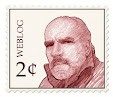A while back Topaz ran a drawing for a free copy of their new Impression software on Facebook. To enter you only had to comment on the post. I did and I won. I didn't get to use it right away because it requires a graphics adapter with Open GL 3.2 or newer. My computer was too old. I had already upgraded the graphics board once (to Open GL 2.1) and wasn't about to put more money into such an out-of-date machine. Then Adobe came out with Lightroom CC and that wouldn't run on my computer either, again because of the old graphics board which was the newest part of my computer. Since LR is the software I use most I was forced to bite the bullet and buy a new computer.
Unlike Topaz's earlier filters, Impression is designed as a stand-alone program rather than a plugin for Photoshop.*** It will open JPG, TIFF, PNG and RAW files but it seems to generate previews in the File>Open window only of JPGs. I also find that the first time I choose File>Open after starting the program I don't get any previews at all, just a blank window. If I close it and retry it works normally and will work normally to open subsequent images until I exit the program and restart it. That brings me to the other oddity, there is no "File>Close" option. You can Open, Save, Save As, or Exit. If you try to open another file (or exit) without first saving the current one you are asked if you want to save it and can choose not to.
The program is designed to make your photos mimic traditional art media and the styles of a limited number of artists. Some are fairly successful like the one above which is one of the Impressionistic presets. Others, not so much, like the image below which is supposed to mimic Van Gogh.
To be fair I don't see how one could write software to render like Vincent Van Gogh, particularly in large areas like the sky. Vincent would have made the sky with a number of colors in large, bold strokes. The software doesn't have the variance of color he would have used as a resource to interpret. It can only work with what is already in the image.
The program works through groups of presets classed under the titles Ancient, Impressionistic, Modern, Painting (styles and media), Pencil, (color/liquid/graphite). Pictorial, Charcoal & Pastel with a variety of presets in each. There are previews of each showing how your image will be changed before clicking on one. You can modify any of the presets by clicking on the arrows symbol displayed on the current active preset or on the tab at the top of the presets with the same arrows symbol and you can revert to the original at any time before saving.
The program will allow you to modify or create your own presets by changing the stroke (brush size, opacity, and other qualities). In the Color section there are color swatches which, when you click on one, shows where that color is present in the image and allow you to modify just that hue. In the Lighting section, you can modify the light brightness, contrast, vignette, and direction. These are set to mimic light falling on the surface of whatever media you are mimicking. Last is the texture control that allows you to choose the surface, paper, canvas, stone, etc. and the characteristics of that surface including color.
The set of images below show an original image and two drawing variations, the first with the unaltered preset and the second with the paper color changed. The choice of color is a standard color picker. You can choose any color your computer can produce for the background surface.
Although Impression isn't capable of full layer processing (you can't stack several effects) the preset is applied over the original image which remains unchanged until you save it. This means that you can vary the opacity of the effect to allow the original to show through as in the following pair of images.


The upper image is at 50% opacity so that you are seeing part of the original image through the effect. The lower one is just the effect at 100% with none of the underlying image visible. There are also a limited number of Blend Modes for altering the combination of original and effect. I suppose it would be possible to layer multiple effects by saving after creating each one then adding the next but I haven't tried that and I suspect that subsequent effects would be based on the saved version rather than the original. Additionally because you couldn't create multiple layers that you could switch between, you couldn't modify the lower (already saved) layer(s). You could create multiple versions, import them to Photoshop as layers and play with them there. The image below is an example of one that was layered with the original in Photoshop and the flower portion was partially masked out to reduce the effect on that part of the photo thus revealing more more of the original.

Topaz Impression is an interesting addition to the available digital imaging toolbox and I suspect it will see many improvements in future releases just as the Topaz plugin filters have. I am particularly impressed with the pencil effects. I have done a lot of pencil drawing myself and the effect is pretty convincing. I also like some of the other effects. Below are several examples from an afternoon of playing around. The first has a border that I added in Photoshop based on the background color. The border lacks the texture because it was added after. Had I added a white border to the original before processing it in Impression it would have the texture to match the rest of the image.




*** Jun 29 2015 Correction: Although Impression does not appear in my Photoshop CC 2015 filters I discover that is a problem with the latest version of PS, not Topaz Impression. When trying to use my other Topaz filters I noted that they are all missing from the PS CC 2015 program. I thought perhaps they had simply failed to migrate when Adobe auto updated PS CC 2014. I checked the CC 2014 Plugins folder and they were there so I copied the folder to the PS CC 2015 Plugins folder. When I restarted PS CC 2015 I got a message that not all my plugins might work and sure enough, they didn't. I reverted to PS 6 (the update apparently overwrote my previous PS CC versions, they're gone) and opened a file to edit it I found that Impressions was listed in the filters and indeed it does function as a plugin, in PS 6 at least. This leads me to believe that if yo are using another editor that uses PS style plugins, Impressions will likely work as a plugin in your software.
Disclaimer: Although I did get the program for free it was an open competition that was available to anyone who follows Topaz on Facebook and there was no requirement to write this review nor did I discuss writing it with Topaz. I do like and use a number of their filters and recommend them. All the images are clickable to see them larger if you want a closer look.
All images are copyrighted. Please respect my copyright. Do not repost anywhere without permission. It's called stealing, like in the Ten Commandments. It's not nice to steal. Thank you for being nice.