This will be a short review because the Waterlogue App is pretty small. There is not a lot to it, so there's not a lot to say about it. It runs on PCs under Windows 10. I don't know if it will work with Windows 8. What it does is turn photos into pseudo watercolors. There are 12 presets and there isn't much you can do to alter them. Actually I haven't found any way to modify a preset. The "It's Technical" preset adds a grid to the image so it looks as if it was painted on graph paper. They need to lose that feature IMO. The pseudo graph paper adds nothing to the image. Also (at random,) diagonal white lines appear onsome images as if they are trying to emulate some kind of paper texture. They appear randomly on different presets. Some time it shows up on a preset, sometimes it doesn't. The effect doesn't seem to be tied to any particular preset so maybe it's a bug. Also the App tends to crash fairly easily In the time I played with it this evening it crashed 4-5 times while processing 18-20 images.
Points in the Apps favor are that it is easy to use. You can set the output size to one of several settings including original. The results with some photos are quite interesting. I'd prefer a little more control (along with ditching the grid & diagonal line effects) but for $2.99 you can have a lot of fun with it. There's a basis here for a really good little program if they work on it a bit more.
The annoying diagonal lines.
More annoying diagonal white lines.
Annoying white lines plus annoying pseudo graph paper grid.
Al images are copyrighted. Share by giving the URL to this page.










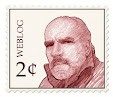





No comments:
Post a Comment